Components
The components are displayed in the database view. The following figure shows examples of available components of the battery database:
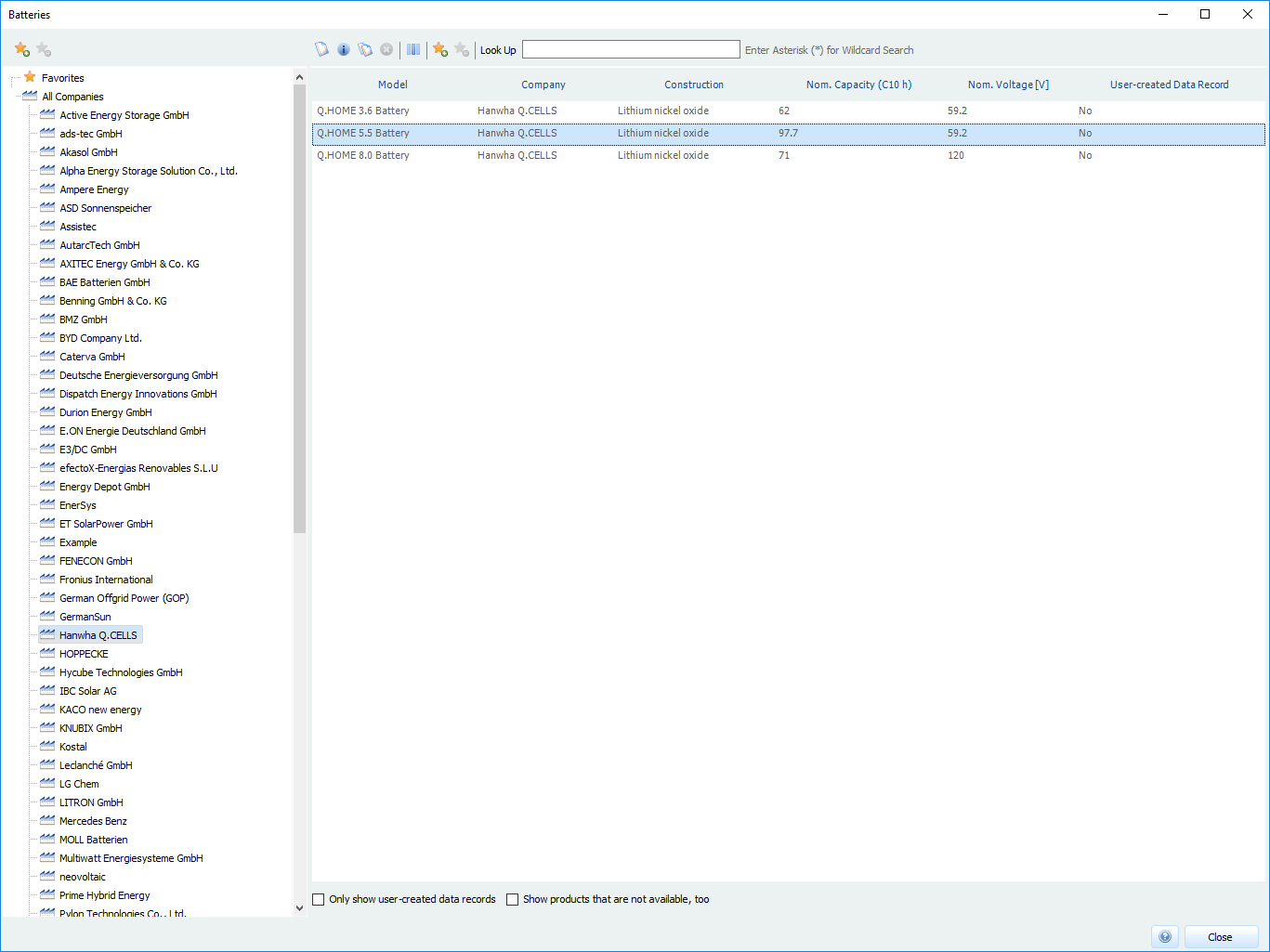
Component view Batteries of the battery database.
The database views look basically the same and can be divided into three basic areas.
- On the left side are the parent groups of the respective database in a tree view. They are in alphabetical order.
- The entries of the currently selected group are listed on the right-hand side.
- The following button bar is located at the top:
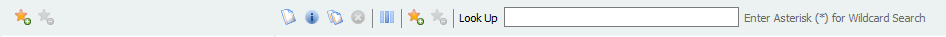
Button bar of the database views
| Button | Function |
|---|---|
 |
Add group to favorites. |
 |
Remove Group from Favorites. |
 |
Create a new entry. |
 |
Opens a subdialog with parameters of the corresponding entry. |
 |
Copy an existing entry. (Enables processing of copied system data records) |
 |
Deletes the selected entry. |
 |
Adjusts the parameter columns of the entry to be displayed. |
 |
Add entry to favorites. |
 |
Remove entry from favorites. |
Search and filtering
To find a product quickly, enter its name or parts in the Search field. By entering the character asterisk (*) at the beginning as a placeholder, any characters can be displayed.
Individual products can be added to favorites.
You can display  only your own data or
only your own data or  display data records that are no longer available.
display data records that are no longer available.
Basic data
Company and type may have a text length of max. 255 characters.
You can select one or more certifications from the list of stored certifications and transfer them to the list of assigned certifications using the arrow keys. To remove an assigned certification, proceed in the same way.
The  available checkbox indicates whether the product is currently available. This value determines whether the product is shown in the selection dialogs if the check box
available checkbox indicates whether the product is currently available. This value determines whether the product is shown in the selection dialogs if the check box  Display data records no longer available is set there.
Display data records no longer available is set there.
The date of the last update specifies when the data record was last changed. This can be done by editing in this dialog or by updating the database.