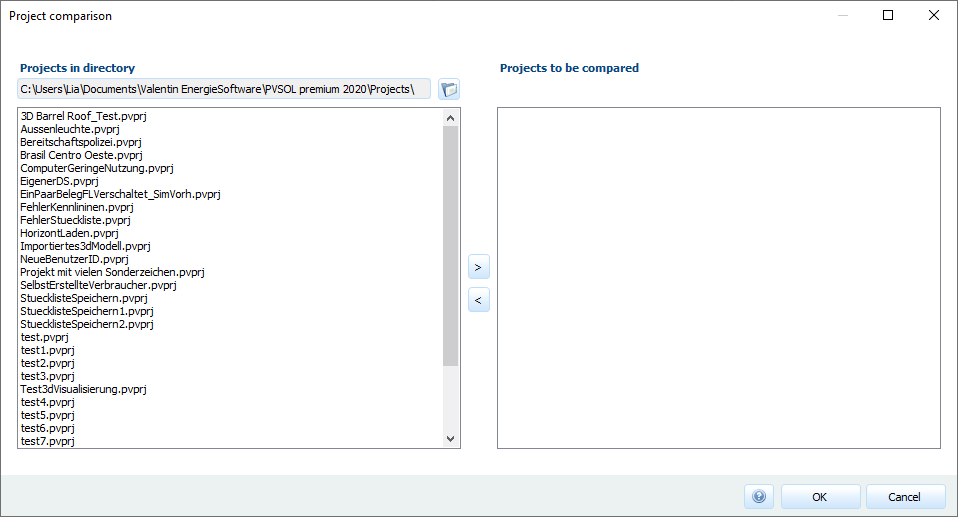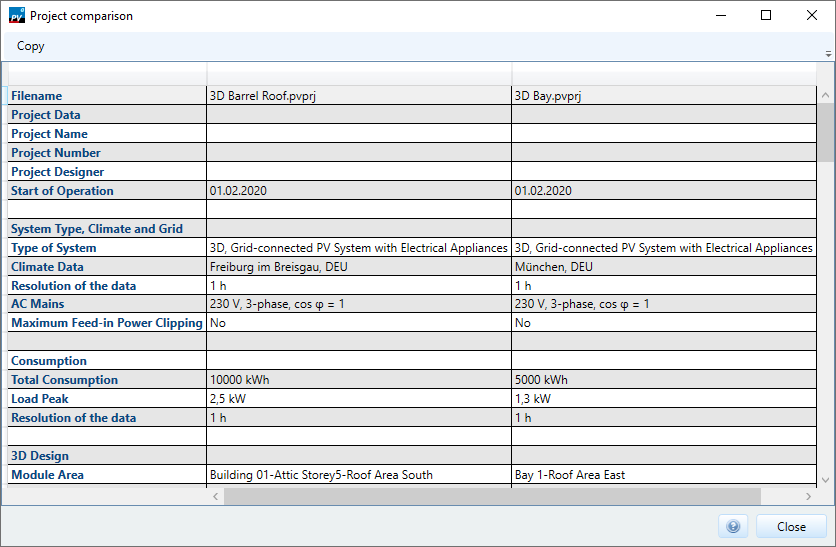Project Comparison
The project file must be saved before starting the project comparison.
In the dialog Project selection the project files to be compared are selected from a directory. Up to 5 projects can be compared with each other.
- The project directory can be selected via the
 button.
It is also possible to compare projects from different folders.
button.
It is also possible to compare projects from different folders. - Use the arrow keys

 to select the desired project selection.
to select the desired project selection. - The currently used project can be integrated into the project comparison by selecting
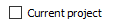 .
. - The comparison is started via the OK button.
The results table compares the following areas of the selected projects:
- The complete project status
- Overview of the simulation results of the PV system
- The results of the economic efficiency calculation
For each series entry, one parameter and its assignment from the individual projects are compared.
For further processing or printing, the complete table contents can be copied to the clipboard via the
![]() button and from there integrated into another tool (e.g. Excel).
button and from there integrated into another tool (e.g. Excel).