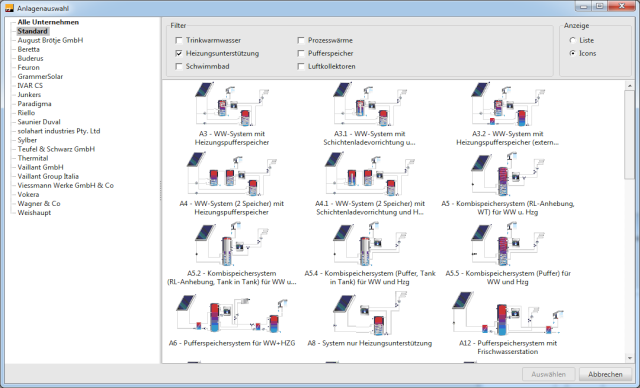System selection with system icons and filters
To start, you must first select a system.
The system is the solar system you select with a predefined collector loop configuration, storage loop with corresponding tank type, consumption loop, and the associated control strategy. The separate components can be exchanged in the
 System Definition.
System Definition.
There are several groups of systems:
- Standard systems,
- Swimming pool systems,
- Air collector systems,
- Large-scale systems,
- Company systems: August Brötje, Beretta, Buderus Bosch Thermotechnik, Feuron, GrammerSolar, IVAR, Paradigma, Riello, Solahart, Sylber, Teufel & Schwarz, Thermital, Vaillant, Viessmann, Vokera, Wagner, Weishaupt
How to proceed:
- Go to the System Selection
 variant menu.
variant menu. - You can choose to display the systems as schematic diagrams or as lists.
- Select a system. (See Selection Dialog for Systems and Components for details.)
- You will be asked if you wish to copy the current parameters to this system.
- Now you can set the system’s further parameters via the
 system definition.
system definition.
You can either directly select the applicable system schematic or run through the steps of the design assistant. This is highly recommended for familiarizing yourself with the program.