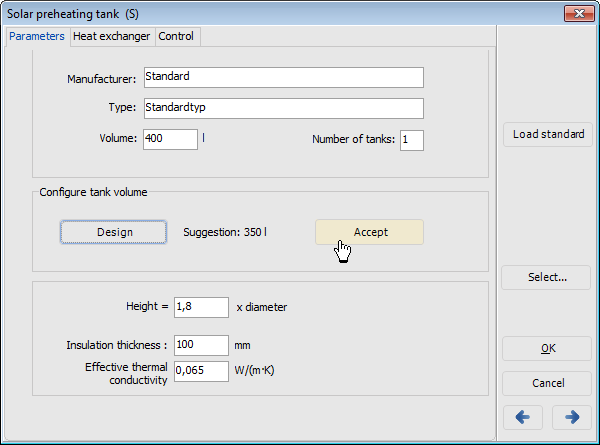Variant menu: System Definition > Tank > Parameters
The following parameters are displayed and calculated on the Parameters page:
- for the solar single coil tanks: Volume per m² collector surface area
- for the part of the tank, which serves as buffer tank: the percentage of the mean daily consumption
Input dialog for tank parameters, example single coil tank
Proceed as follows:
-
Load a tank from the database by clicking the Select button.
- OR: If you are not familiar with a specific tank, you can use a default tank for simulation:
- Click on Load standard. The standard tank has a consistent volume for a given system type.
- OR: Configuration of the tank volume:
- Click on Design. The appropriate tank volume for the system and consumption will be entered.
- You can accept this tank volume.
-
Modify the pre-entered data where necessary. For standard tanks, you can adjust the volume, the number of tanks, the height/diameter ratio, the insulation thickness, and the thermal conductivity on the Parameters page. The insulation properties are determined by specifying the thickness of the insulation and the thermal conductivity of the insulation. You define the thermal losses of the tank.
-
Exit the dialog with OK or proceed to the next page using the arrow keys ← →.