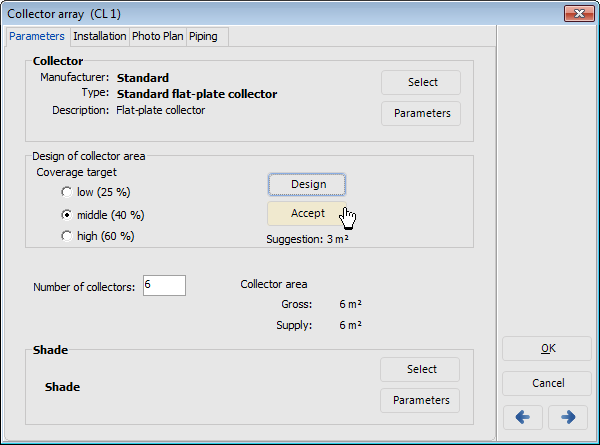Variant menu: Anlagendefinition
 System Definition > Collector Array or system schematic
System Definition > Collector Array or system schematic
The values of the collector array are recorded over several pages.
Dialog for defining the collector array
Collector Array Parameters
Variant menu: Anlagendefinition
 System Definition > Collector Array > Parameters
System Definition > Collector Array > Parameters
Proceed as follows:
- Click on the Select button to access the collectors database, select one. You can choose from a wide range of flat-plate and evacuated tube collectors.
- Define its properties via the Parameters button. The characteristic data required for the simulation vary depending on the type of collector.
- Configuration of the collector surface:
- Define your target coverage (see Glossary: Solar_fraction).
- Click on Design. The collector surface and thus the number of collectors is estimated based on the monthly solar irradiation and the amount of DHW required. You can accept this number or enter an alternative number.
- The crucial factor determining the yield of the solar system is shading. Click on Select to choose a type of shading.
- Define the details of the type of shading via its Parameters. For a definition of shading profiles, please see chapter Shading.
- Define the geometric arrangement of the collectors on the Installation page.
- On the page PhotoPlan, you can calculate the roof mounting with the help of imported photos and the visualization program “PhotoPlan.”
- Define properties for calculating piping losses on the Piping page, see chapter Piping.
- Save all entries by clicking OK or go to the next dialog using the arrow button
 .
After leaving the dialog by clicking OK, the system schematic view is updated with the type of collector selected.
.
After leaving the dialog by clicking OK, the system schematic view is updated with the type of collector selected.