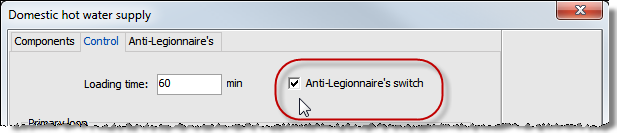Variant Menu: System Definition > DHW Supply
Input dialog for Legionnaire’s switch
This dialog allows you to configure the Anti-Legionnaire’s switch settings. You can specify the following parameters:
- Temperature: Enter the desired temperature to which the tank should be heated.
- Time: Set the time when the heating process should start.
- Duration: Define the duration for which the specified temperature should be maintained.
- Maximum Operating Time: This parameter is relevant in case the set temperature is not reached within the specified duration.
For example, the entries in the image demonstrate that the tank is heated to 60°C every day at 3:00 pm, maintained at this temperature for 60 minutes, and the Anti-Legionnaire’s switch is turned off at the latest after 120 minutes, even if the target temperature has not yet been reached.
The reference sensor for switching off this control varies for different system types:
- For Buffer tank systems, it’s the temperature sensor to switch off auxiliary heating in the DHW standby tank.
- For Systems with Solar and Standby Tank, it’s the temperature sensor for the collector array on/off in the solar tank.
- For Systems with dual coil DHW supply, it’s the temperature sensor for the Anti-Legionnaire’s switch in the DHW standby tank.
You can customize these settings based on your system requirements.
For more details, please refer to the complete documentation.