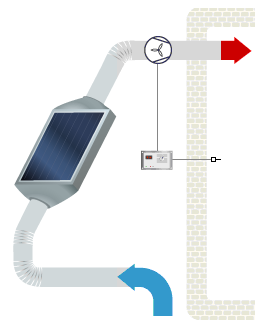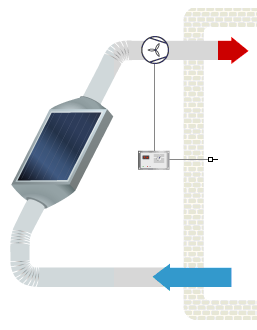- Go to the System Definition > Solar Loop with Air Collectors dialog. This opens the Parameters page, which can also be accessed by double-clicking the air collector in the system schematic. The definition dialog is opened.
- Click on the Selection button and choose an air collector from the table. Confirm by clicking OK. The collector is now shown in the Collectors section. See chapter Air Collectors.
- Set the Number of Air Collectors per Row (0–20, normally 1–6) and the Number of Rows (1–50, normally 1–3). The gross surface area and the active solar surface are calculated and displayed.
- Choose from fresh air and circulated air operation. If you choose circulated air operation, the system schematic is adjusted. Fresh air is the usual setting.
Solar loop with air collectors: fresh air (left) and circulated air (right)
Solar loop with air collectors: fresh air (left) and circulated air (right)
- Click the Parameters button to specify the air collector in greater detail.
- The Installation page is the same as for the other collectors.