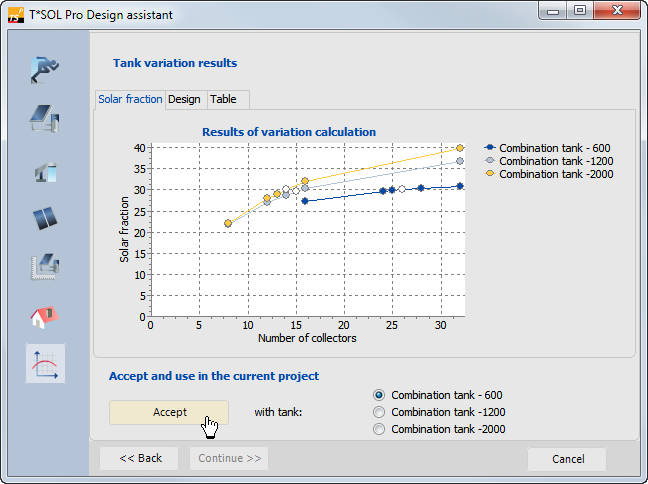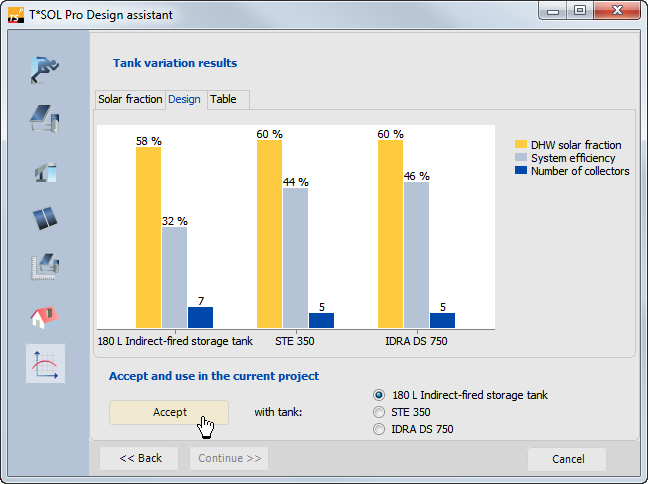Variant menu: Calculations > Assistant > Results
Click on the Continue button to first obtain a selection of tanks which the design assistant suggests for our system. You can make changes to this selection. To do so, open the Selection dialog.
Define an auxiliary heating.
A variation calculation is carried out with the three shown buffer tanks as soon as you click the Continue button.
Graphic presentation of simulation results of the design assistant
A graph now appears on the monitor, showing the simulation results for one variation of the number of collector for the 3 different buffer tank sizes. The number of collectors with which the target of total solar fraction is reached is marked by a white o symbol.
Click on the Design tab to show the result as a chart.
Graphic presentation of simulation results of the design assistant Alongside the solar fraction, the bar chart shows a further important value for making an assessment: the system efficiency. With a constant solar fraction, this rises with increasing tank sizes while the collector surface area falls.
Accept the parameters entered and calculated in the design assistant into the current variant. The assistant then closes and the system is displayed.
Here, you can immediately carry out a simulation by clicking on
 or enter and change further parameters.
or enter and change further parameters.