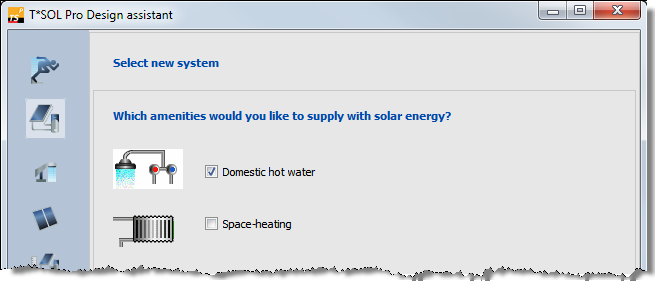Variant menu: Calculations > Assistant > System Selection
System selection in the design assistant
The next 2 pages contain information on the system selection. This is dependent on the specific application of the system. First, enter whether the system will be used for DHW supply and/or space heating.
The space heating must therefore also be activated by clicking the checkbox. Depending on your entry, the assistant will now offer a range of systems on the next page. The range of different systems is divided into small-scale systems, combination systems, and buffer tank systems; a click on the respective tab reveals the available systems.
To determine the required collector surface area, the design assistant uses a reduced simulation process on an hourly basis. The use of this process is restricted to simple systems. As a result, the design assistant does not contain all the systems which can be found in the System Selection variant menu.
Back to our example: this requires a solar system for DHW supply and space heating in an apartment house. You select the A3 DHW system with heating buffer tank and click directly on the corresponding schematic. This selects it; now click Continue.