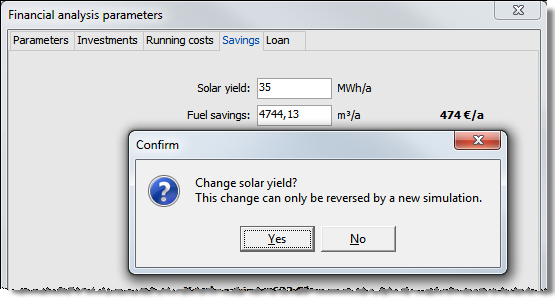Variant menu: Calculations >
 Financial Analysis > Savings
Financial Analysis > Savings
Fuel
The specific fuel savings are taken from the Options > Site Data dialog. It can be changed for the system under consideration.
Changing the economic efficiency parameters from the simulation
The preset parameters are in part taken from the Options > Default settings > Financial analysis dialog and can be changed here for the specific system.
The other parameters are simulation results. By varying the values for the solar yield and the fuel savings calculated by the simulation, you can, for example, determine the values for which the system would be economically efficient.
Note: However, as these changed values no longer correspond to the simulation results, you will see a warning. It is a better idea to optimize your system and obtain better values this way.
Note: Until then, the program runs with the value entered manually here.