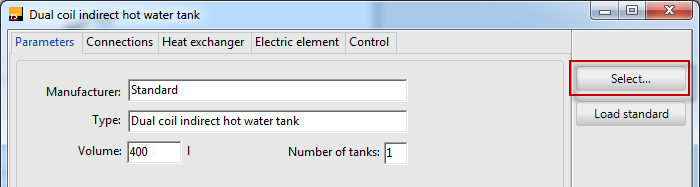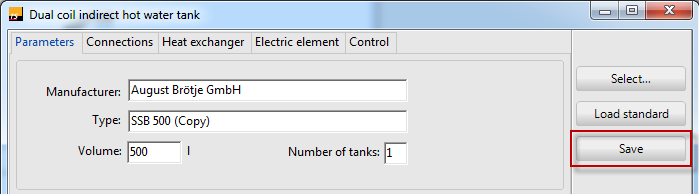! The databases are maintained and updated by the manufacturers of the components themselves, and we make them available to you with periodic database updates.
! Do you miss any equipment ? Send an email to database@valentin-software.com, we refer your request to the right contact of the manufacturer, who is in charge of their database entries.
How to edit or enter your own storage tanks:
-
Open the selection dialogue via the tank’s parameter dialogue by clicking on Select…
-
Copy the tank with the button
 Copy.
-> The tank will be copied and marked with “(Copy)”.
Copy.
-> The tank will be copied and marked with “(Copy)”. -
Select the new tank (left mouse button) and click Ok.
-
You are now in the tank’s parameter dialogue and can now change all parameters.
-
Save the new tank in the parameter dialogue.
Further actions:
User defined tanks can be delete via the selection dialogue.
The list can be limited to user defined products only by selecting
 User defined.
User defined.