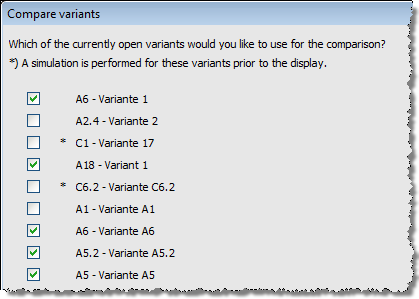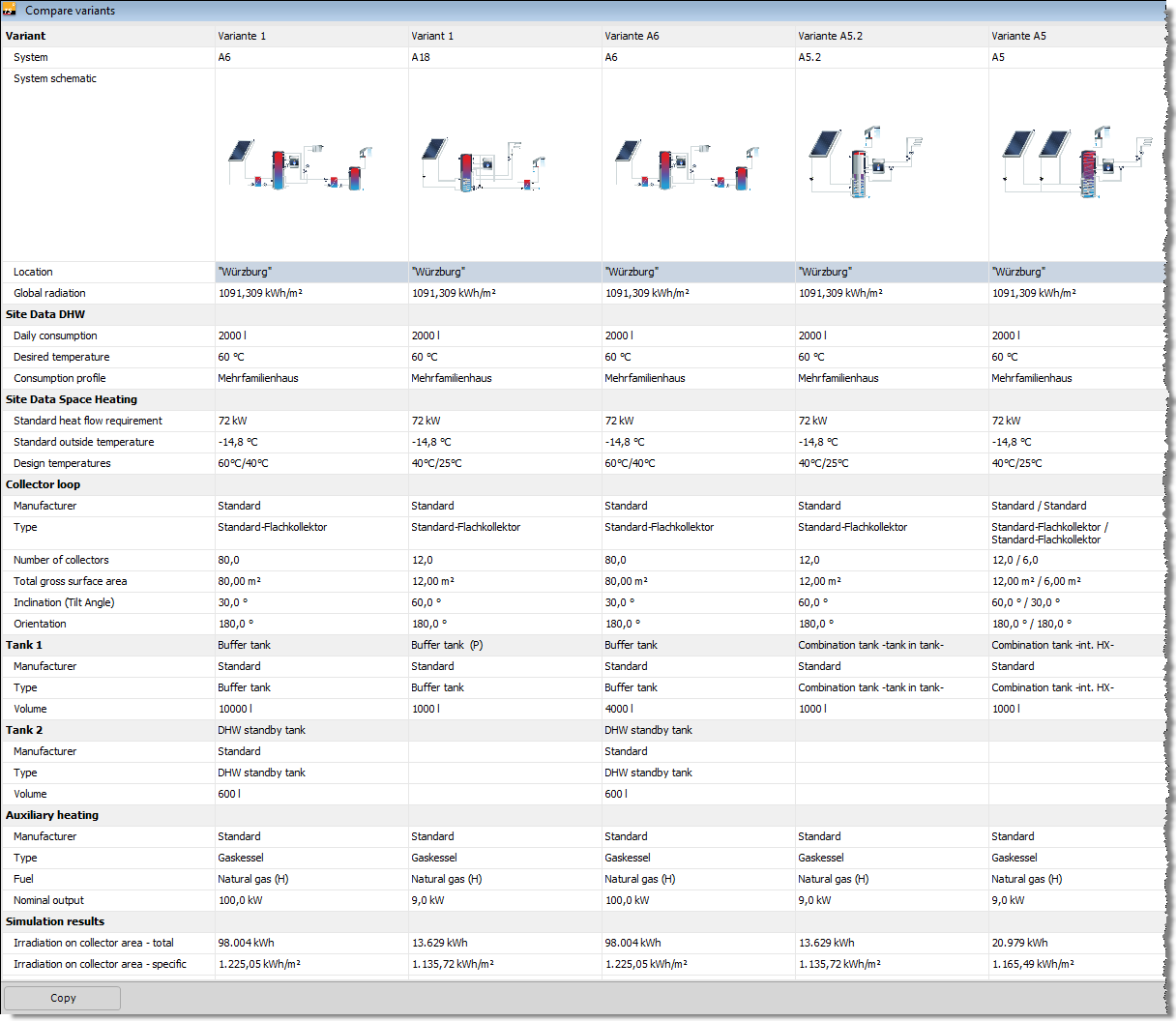Variant menu: Results > Compare Variants.
Compare open variants in their key features and calculation parameters, for example climate conditions, the parameters relating to DHW, space heating, collector loop, installed tanks, auxiliary heating, as well as the simulation results. For a description of the terms used, please read the Glossary or Energy Balance sections.
Proceed as follows:
-
Go to the variant menu Results > Compare Variants.
- All open variants of this project are listed.
-
Select variants for comparison.
- Those variants, which have not yet been simulated, are marked by an asterisk.
Select variants for comparison dialog -
Click OK to start the comparison.
- First, the simulations are carried out before the comparison is displayed.
- Then the selected variants are compared in a table.
Variants comparison table -
You can copy the comparison table to the clipboard and use it in other programs.
-
Close the dialog.
Note: Make sure to replace the image paths with the correct paths in your system.