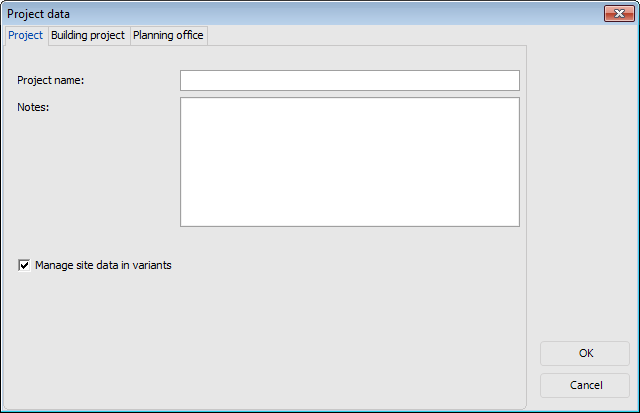Variant Menu: File > Project Data
The Project Data dialog opens at the first page, Project.
Proceed as follows:
- Enter at least the project name at this point.
- The additional pages Project, Building Projec*, and Planning Office are optional. You can also upload an image of the building.
- The data will appear on the cover of the project report. - see Options > Project Report
- Typically, the specifications are the same for all variants of a project. The corresponding symbols are displayed in the main menu and the main toolbar.
- If you want to set different specifications for individual variants, select
 Manage specifications in variants.
Manage specifications in variants. - Exit the dialog by clicking OK.