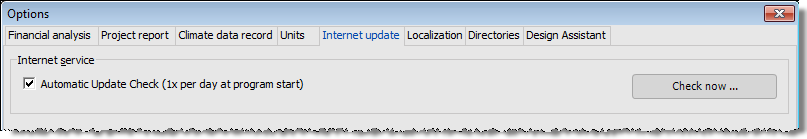Variant Menu: Help > Check for Updates
Prerequisites:
- Formal prerequisite: Valid license
- Technical prerequisite: Active internet connection
How to update via the internet:
- Go to the menu Help > Check for Updates to check immediately.
How to set the update check:
-
On the page Options > Internet updates, you can set the times at which T*SOL should check whether a new update is available on the server.
-
If there is an active internet connection, the program checks whether a new update is available on the server according to the settings on the page Internet update:
- daily at the first program start
- or on clicking Check now…
-
If a new release or new databases are available, the program will close, and the installation program will be downloaded to the Desktop and run from there.
Proxy settings
T*SOL is using your computer’s system proxy settings to connect to the network.