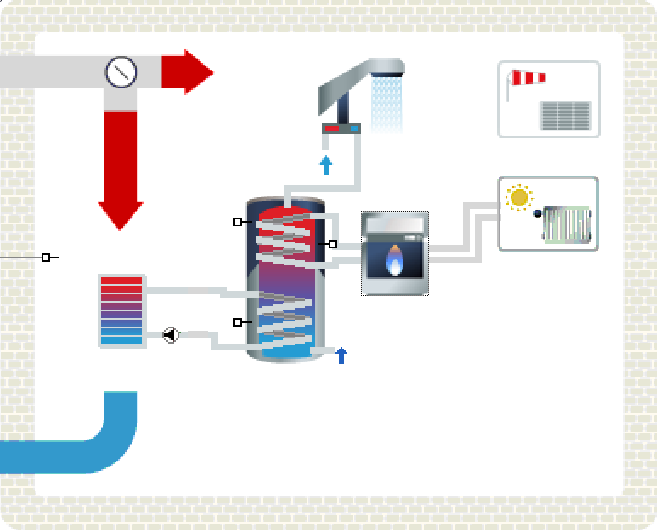Variant Menu: Preferences > Building
The building model for air collector systems can represent interactions between building components and system technology and simulate building dynamics and ventilation losses or controlled ventilation.
The building is described as a cuboid that can consist of multiple floors. It has a flat roof and sits on a ground slab (no basement possible). The building geometry is captured, and the building is symbolized in the system schematic by the encompassing building wall.
Building capacity and insulation are recorded based on the building geometry and information on construction methods. The total capacity of the interior walls or furnishings can be specified. In the model, this is evenly distributed to all rooms.
Geometry
Menu Preferences > Building > Geometry
Only buildings with a rectangular footprint, a flat roof, and no basement can be calculated.
On the Preferences > Geometry page, provide the dimensions of your building:
- Clear length (Walls 1 and 3), “clear” := specify internal dimensions
- Clear width (Walls 2 and 4), “clear” := specify internal dimensions
- Floor height: The floor height is the same for all floors. The product of length, width, and number of floors defines the heated floor area. The product of floor area and floor height defines the heated volume.
- Number of floors: (Maximum = 20 floors)
The A/V ratio is the quotient of area to volume and is displayed in the unit 1/m.