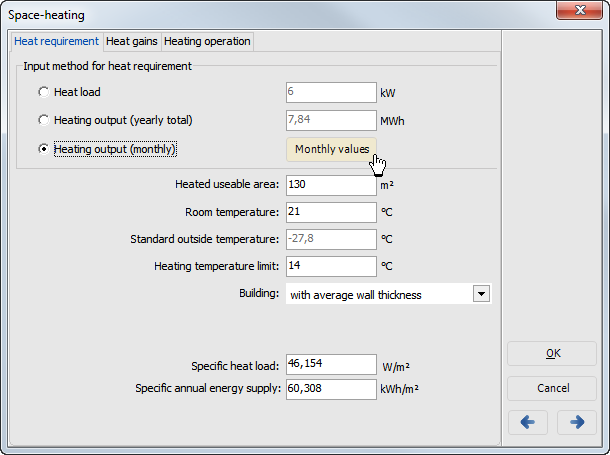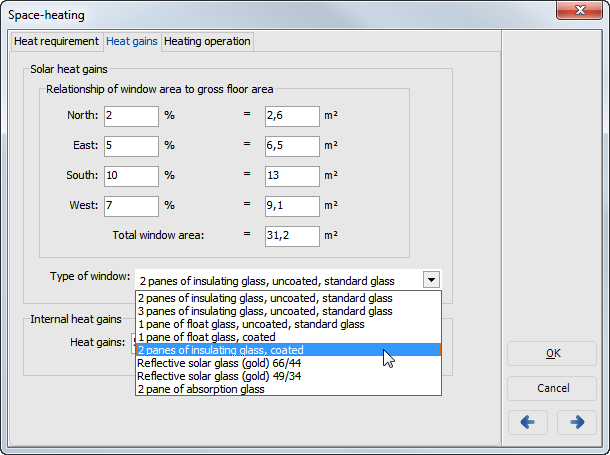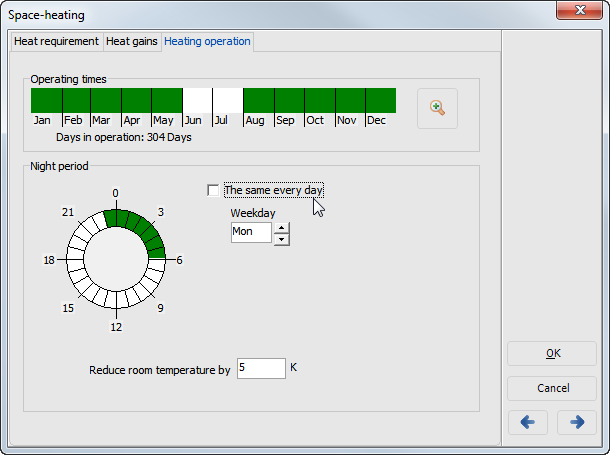Variant Menu: Site Data > Space Heating
Heat Requirement
Variant Menu: Site Data > Space Heating > Heat Requirement
- On the Heat Requirement page, enter the heat requirement either as heat load or as annual or monthly heating output.
- Define the heated usable area as well as the room temperature, standard outside temperature, and the heating temperature limit.
- Specify the building type.
The resulting values of specific heating load and specific annual energy supply are displayed below. In the annual simulation, the current heating requirement will be calculated using this design data, the current outdoor temperature, and irradiation.
External Heat
Variant Menu: Site Data > Space Heating > External Heat
On the External Heat page, enter the window area (related to the gross floor area), the window type, and internal external heat gain (e.g., from electrical devices).
Heating Operation
Variant Menu: Site Data > Space Heating > Heating Operation
On the Heating Operation page, set the operating times for heating.
- Click on whole months in the month bar to toggle them ☐ on or ☐ off.
- Open the Definition of Operating Times dialog with the magnifying glass
 .
. - Toggle times ☐ on or ☐ off by:
- Months: Drag with the left mouse button pressed on the month bar.
- Days: Click on individual days or weekdays.
- Uncheck ☐ all days the same to set individual setback times for each weekday.
- Define (nighttime) setback times using the clock (green field ☐ = setback time).
- Enter room temperature setback. It refers to the indoor temperature you entered on the Heat Requirement page.