Backup Generator
Creating a new entry
Create a data set by defining the various properties of the add-on generator on the subpages.
Basic data
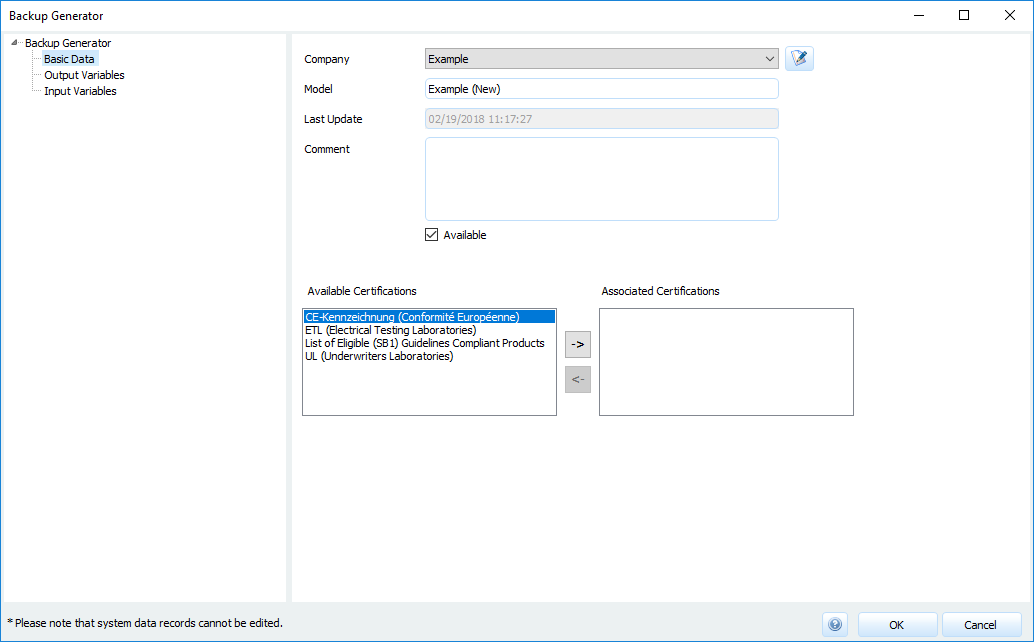
Auxiliary generator: Basic data
Choose company
With the button all companies can be displayed and new ones created.
all companies can be displayed and new ones created.Enter name for model
(optional) Insert comment
Determining whether the component is
 available.
available.
Components that are not available are hidden in the database view by default, but can be displayed again.(optional) Enter the available certificates
Output variables
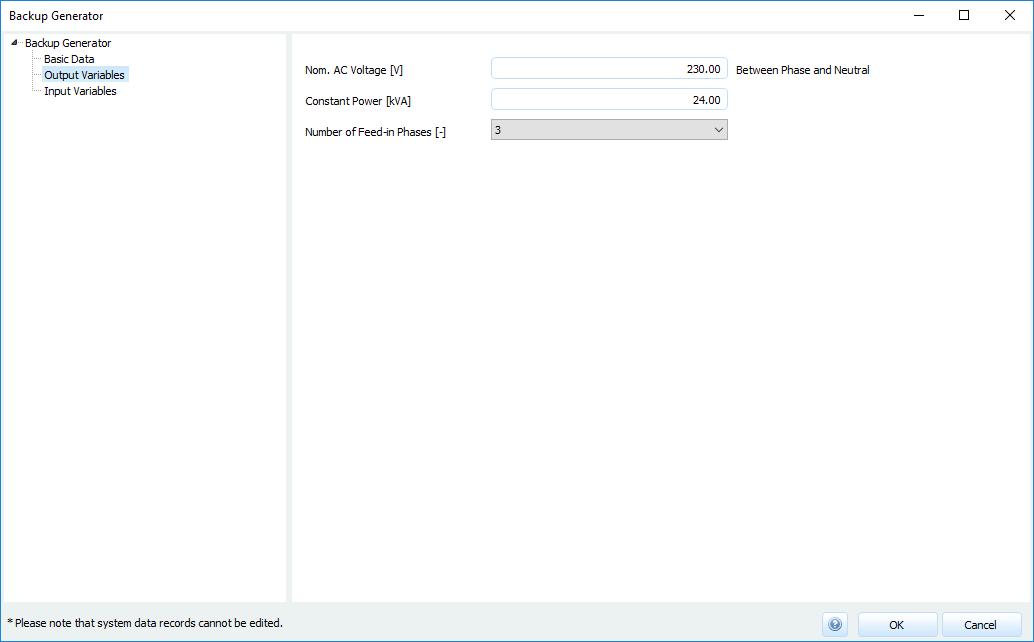
Auxiliary generator: Output variables
Define the output variables of the auxiliary generator here.
Nominal AC voltage
Voltage between phase and neutral.- Continuous power
Number of feed-in phases
- 1
- 2
- 3
Input variables
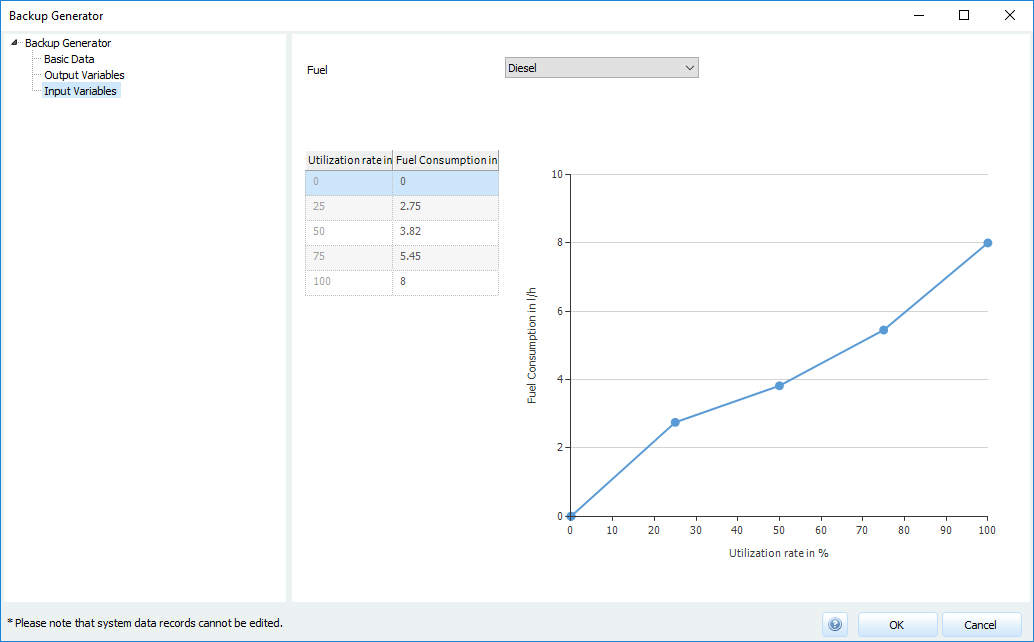
Auxiliary generator: Input variables
Select the appropriate fuel from the list of available fuels. Also define the fuel consumption by specifying the corresponding fuel consumption for all load ranges.
See also