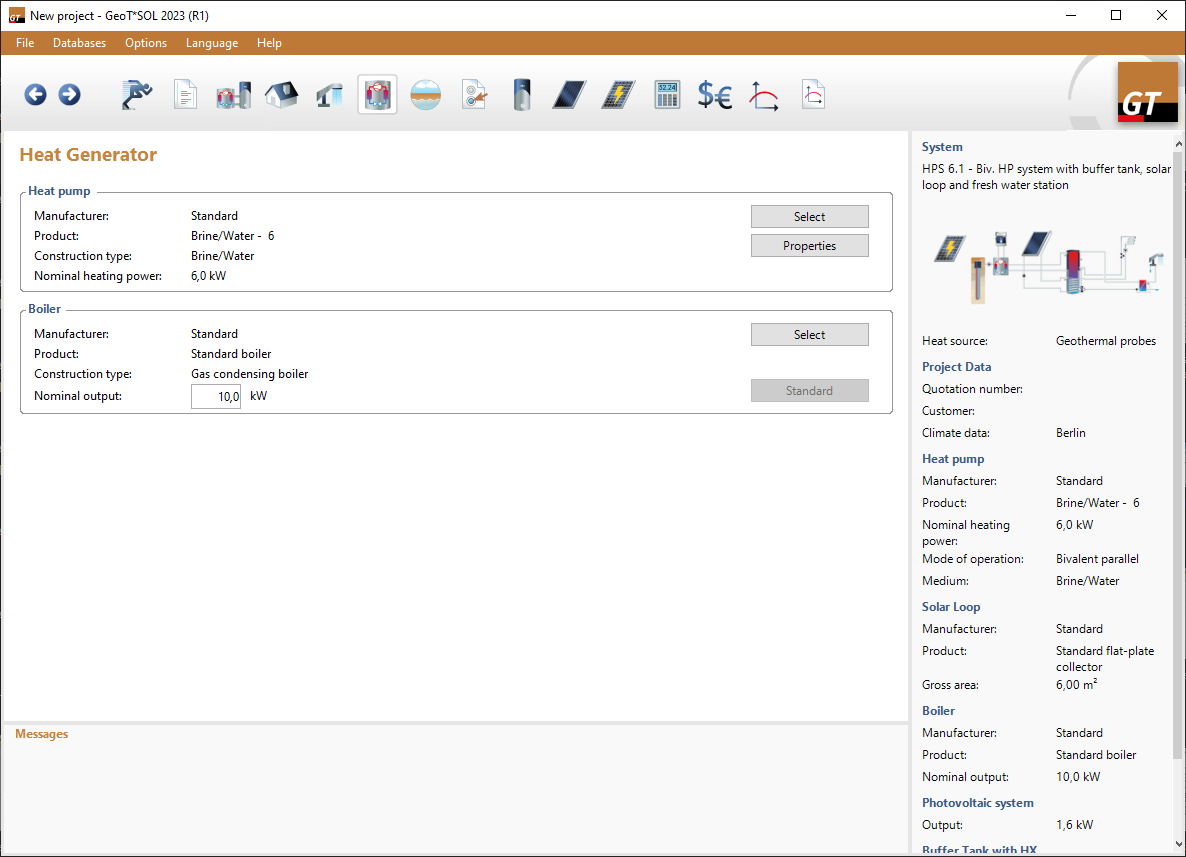The key characteristics of heat pumps and boilers selected for simulation are displayed. The control parameters for the heat pump and the heating element or boiler are set in the Operating mode area. In addition, the control parameters and characteristic curves of the heat generators are shown in the Characteristic curves diagram, as is the Bivalence point between the building characteristic curve and the heat pump characteristic curve.
Proceed as follows:
Heat pump
-
Click on Select to choose a heat pump from the database.
-
The database is opened. You will see a table with heat pumps and options that simplify selection, some of which can be found in the context menu (additonally, see: Working with the heat pump database).
-
Narrow down the number of possible heat pumps:
- Select a product type, brine/water, or air/water.
- Or select a manufacturer or user-created heat pump data records.
- Or limit the selection by searching by product (name) or rated power.
-
Select a heat pump by double-clicking or clicking on the heat pump and then the select button.
Note for geothermal probe systems: You have selected a heat pump that fits the borehole (depth, diameter) and the geothermal probe (extraction rate). If you change the borehole subsequently, you need to select a different heat pump! Or at least, you should check the power of the heat pump.
Boiler
-
Click on Select to choose a boiler from the database.
-
The database is opened. You will see a table with boilers and options that simplify selection, some of which can be found in the context menu.
-
Narrow down the number of possible boilers:
- Select a product type.
- Or select a manufacturer, or
- Limit the selection by searching by product (name) or rated power.
-
Select a boiler by double-clicking or clicking on the boiler and then the select button.
Operating mode
-
select the desired operating mode.
-
the corresponding input fields are enabled accordingly.
-
the characteristic curve diagram adapts to the selected operating mode.
Characteristic curves
The characteristic curve diagram simplifies the design of the heat pump for heating and visualises its operating mode. The domestic hot water demand is not taken into account in this diagram.
The heating capacity of the heat pump shows the heating output for the defined supply temperature of the heating system. The minimum heating output of the heat pump shows the lower output limit of the heat pump. Below this output, the heat pump does not operate. This means that the heat pump starts to cycle because it either supplies too much heat or too little. When buffer storage tanks are used, the minimum heating output is no longer as relevant.
The heat pump can cover the building’s heat demand up to the bivalence point. At temperatures below the bivalence point, an additional heater (boiler or heating element) is required. See also Mode of operation.