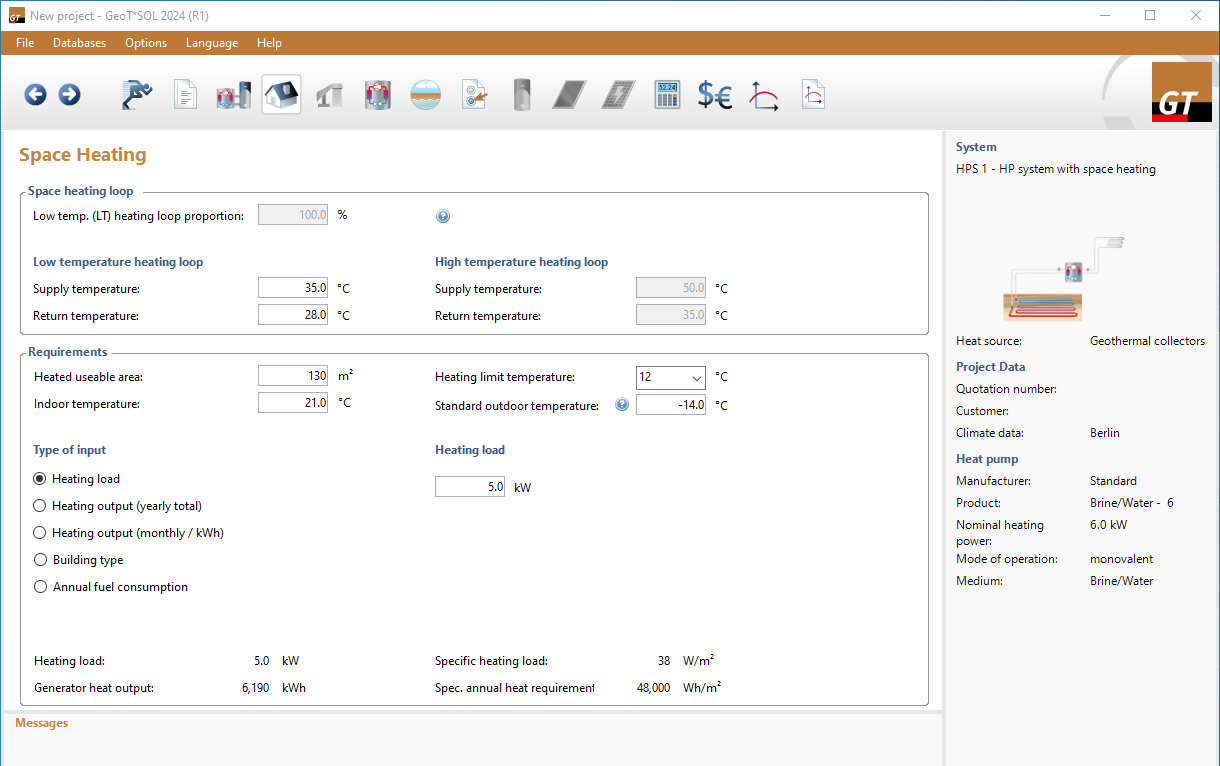Proceed as follows:
Space-heating loop
-
Enter the low-temperature (LT) space heating loop proportion. Valid is: HT + LT = 100%.
HT = high-temperature space heating loop proportion (radiators)
LT = low-temperature space heating loop proportion (wall or underfloor heating)\ -
The supply and return temperatures are set by default. You can change the values.
Space-heating loop T supply T return LT 35 °C 27 °C HT 45 °C 30 °C Note: A HT space heating loop can only be selected if it is connected to the heat pump via a buffer tank. Without a buffer tank, the heat pump will switch on and off permanently. In addition, the spread is greater than with NT systems.
Note: Systems whose heat pump is directly connected to the space heating can only be operated with LT space heating loops. The capacity of the underfloor heating has a similar effect as a buffer tank.
Requirements
-
Define the heated usable area, the indoor temperature, and the heating limit temperature.
In the annual simulation, the relevant heating requirement is calculated from these design data, the respective outside temperature, and the irradiation. A warning is displayed in the event of undersupply.
-
The total resulting parameters of specific heating load (in W/m²) and specific annual heat requirement (in kWh/m²) are displayed at the bottom right.
-
The Standard Outdoor Temperature depends on the location. For Germany, there is a climate map provided by the Bundesverband Wärmepumpe e.V.: https://www.waermepumpe.de/normen-technik/klimakarte/
-
Define how the heating energy requirement is calculated:
-
 Heating load
Heating loadWhen selecting this option, the heating load (in kW) must be entered, and the heating output is then calculated from this.
-
 Heating load by type of building
Heating load by type of buildingUpon selecting this option, one must input information regarding building, year of construction, and type of renovation. The heating demand is determined based on this data. The data is sourced from the IEE Project TABULA (2009 - 2012). The data can be accessed through the TABULA WebTool. Currently, building types are categorized exclusively according to the German standard.
-
 Heating output (yearly total)
Heating output (yearly total)When selecting this option, the yearly total heating output (in kWh) must be entered to calculate the heating load.
-
 Heating output (monthly)
Heating output (monthly)When selecting this option, the monthly heating output (in kWh) must be entered to calculate the heating load.
-
 Heat Generator Output by Annual Consumption
Heat Generator Output by Annual ConsumptionWhen selecting this option, information about energy source, heat generator, and consumption must be entered.
Enter the corresponding values.
-
-
The specific heating load (in W/m²) and specific annual heat requirement (in kWh/m²) are calculated and displayed at the bottom right. The annual simulation calculates the current heating demand based on these dimensioning parameters, considering the specific outdoor temperature and irradiation. A warning is displayed in case of undersupply.
 Proceed to the next page.
Proceed to the next page.