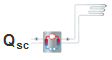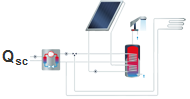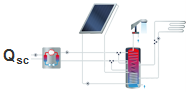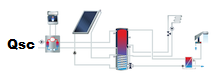Proceed as follows:
-
Filter: Select the following properties, if applicable:
- Space heating
 All systems provide hot water for heating.
All systems provide hot water for heating. - Domestic hot water

- Bivalent (with boiler)

- Solar thermal system

- Space heating
-
Only systems including the selected properties are displayed below.
-
You can switch the system View between List and system Icons.
-
Click on the desired heat pump system (HPS):
# HPS Space Heating Domestic Hot Water Bivalent boiler Solar Loop 1 direct - - - 2 direct monovalent tank - - 3 direct bivalent solar tank - DHW 4 combination tank combination tank - DHW, space heating 5 monovalent tank monovalent tank - - 5.1 monovalent tank monovalent tank, DHW - - 6 buffer tank buffer tank with fresh water station DHW, space heating - 6.1 solar buffer tank buffer tank with fresh water station DHW, space heating DHW, space heating 7 buffer tank monovalent tank DHW - 7.1 solar buffer tank bivalent solar tank DHW DHW, space heating 8 monovalent tank buffer tank with fresh water station DHW, space heating - HPS = heat pump system, Qsc = heat source, DHW = domestic hot water
-
Confirm the selection and close this dialog by clicking on Select.
The page System selection is displayed with the selected system.
Note: when changing the system, the following characteristic values are retained:
- Space Heating
- Domestic hot water
- Heat pump
- Boiler in bivalent systems
- Heat source
- Solar collector
The following characteristic values are not kept:
- Tank, as the tank type depends on the system