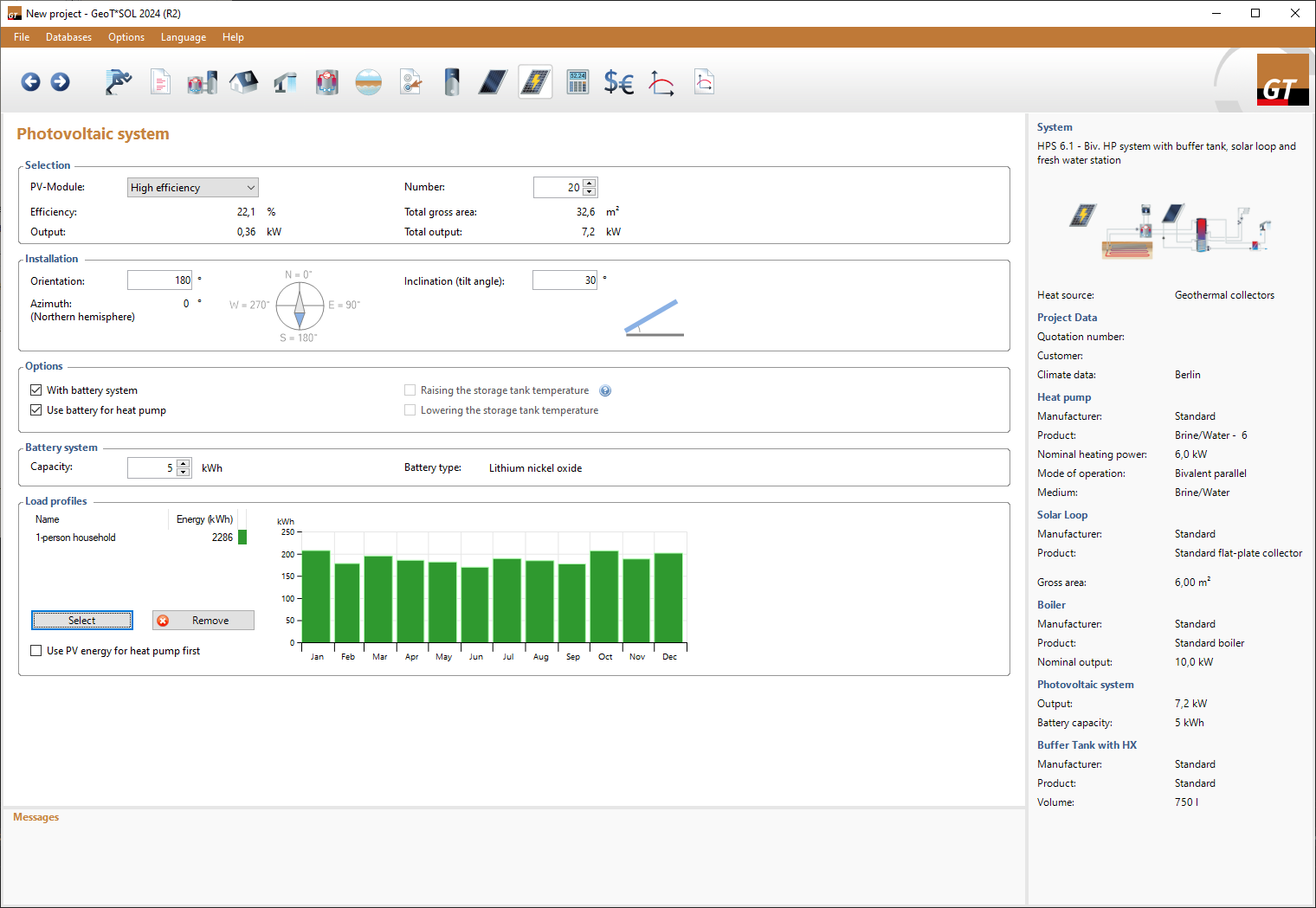The photovoltaic system generates energy for the electrical consumers. The electrical consumers to be supplied by the photovoltaic system are defined on the System selection page.
The simulation calculates the PV yield using the calculation kernel from the partner software PV*SOL.
How to configure systems with photovoltaics:
Selection
-
Select a PV module. There are three modules available with different efficiency and different power to choose from.
-
Specify the number of PV modules. The total gross area and the total power will be displayed.
Lineup
-
Specify the alignment of the PV modules. The azimuth is displayed accordingly. In the northern hemisphere, the azimuth corresponds to 0° = south.
-
Specify the setup angle of the PV modules.
Options
The options can be used to set whether a battery system is available and whether it should be used for the heat pump. In addition, the storage tank temperature can be raised and lowered. The aim of the storage tank temperature adjustment is to increase the time between reheating processes. This increases the probability that the PV modules will generate a yield in the meantime which can then be used for reheating.
-
With battery system if this option is selected, a battery system is available. If this option is not selected, a battery system is not available.
-
Use battery for heat pump if this option is selected, the heat pump is supplied via the battery; if this option is not selected, only the selected load profiles are supplied via the battery.
-
When Raising the storage tank temperature is selected, the storage tank temperature of the existing storage tanks is raised to the maximum flow temperature of the heat pump. This can only be selected if the battery is not used for the heat pump.
-
When Lowering the storage tank temperature is selected, the storage tank temperature of the existing storage tanks is reduced by 5°C if there is no hot water demand. This can only be selected if the battery is not used for the heat pump.
Battery system
If With battery system is selected in point 5, the desired battery capacity can be set here. The battery type is also displayed.
Load profiles
Predefined load profiles can be selected under the item Load profiles, which, for example, map the electrical load of a household.
-
To select a profile, click on Select and a selection dialogue will open. If the same profile is selected several times, the profiles are merged.
-
A selected profile can be deleted from the selection via Remove.
-
By selecting Use PV energy for heat pump first, you can specify that the heat pump is to be covered with energy from the battery or modules before the load profiles.