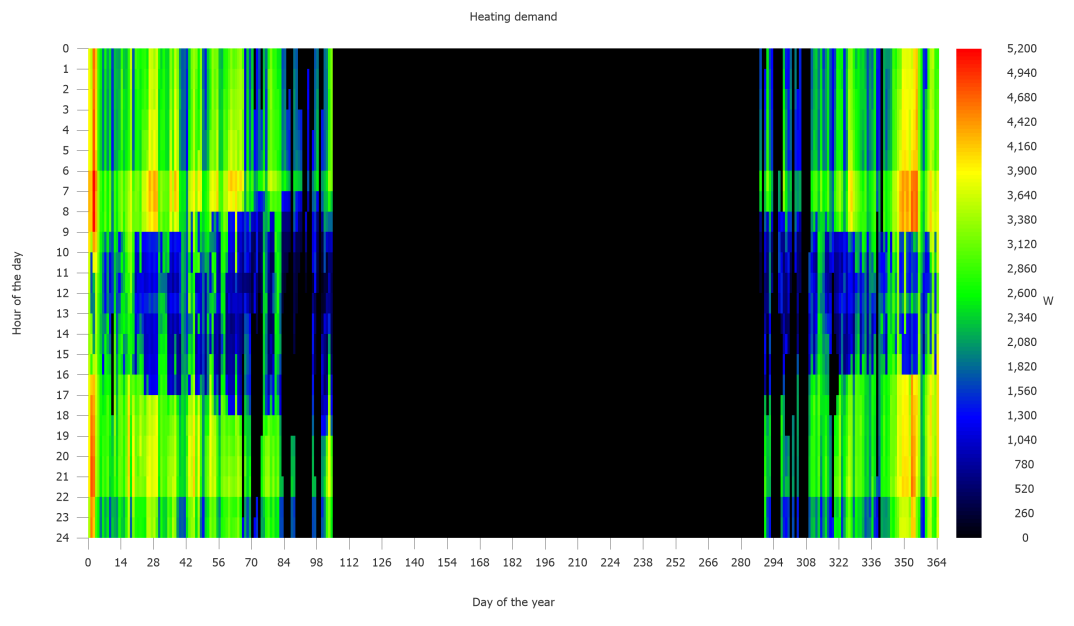Thermal System
Storage tank
PV*SOL® utilizes a simple model for the storage tank (no stratified storage tank). As a central element, the incoming and outgoing energy quantities and the storage losses per time step are balanced at this point. The losses are determined by the ratio of storage tank and ambient temperature.Then the heat consumption for both hot water and heating (depending on the choice of system) is balanced. Furthermore, heat is supplied to the storage tank. Depending on the choice of heat generator, this is done by means of a heating element or a heat pump, which are fed entirely or partially by PV energy. Finally, the missing energy that cannot be covered by the heating rod or the heat pump is fed into the storage tank. This is done, for example, by a gas condensing boiler.
Heat pump
For the simulation of the heat pump, the model of an air heat pump in three efficiency levels is available in PV*SOL®. For this purpose, the characteristic curves of the air heat pumps available in GeoT*SOL were divided into three categories.
| Efficiency category | A2/W35 | A-7W35 | A7W35 | A10W35 |
|---|---|---|---|---|
| Normal efficiency | 3,1 | 2,31 | 3,98 | 4.28 |
| Good efficiency | 3,8 | 2,80 | 4,48 | 4,83 |
| High efficiency | 4,4 | 3,58 | 5,10 | 5,19 |
The support point A2/W35 refers to the nominal power point specified by manufacturers. A-7W35, A7W35 and A10W35 are support points from BAfA lists for heat pumps.In addition to these interpolation points, interpolation points at lower temperature differences are used in PV*SOL® to avoid overestimating the COP in these areas.
Heating
The heating load and the heating requirement of a building depend on the selected climate data. The standard outside temperature determines at which outside air temperature the full heating load is required. The heating load is interpolated linearly between the heating limit temperature and the standard outside temperature. Figure 1 shows the relative heating load in relation to the outside air temperature. The room temperature is $20\text{°C}$, the heating limit temperature is $12\text{°C}$. The full heating load becomes necessary at the standard outside temperature, in this case $-14\text{°C}$. If the room temperature is actively reduced at night, the relative heating load is reduced accordingly.
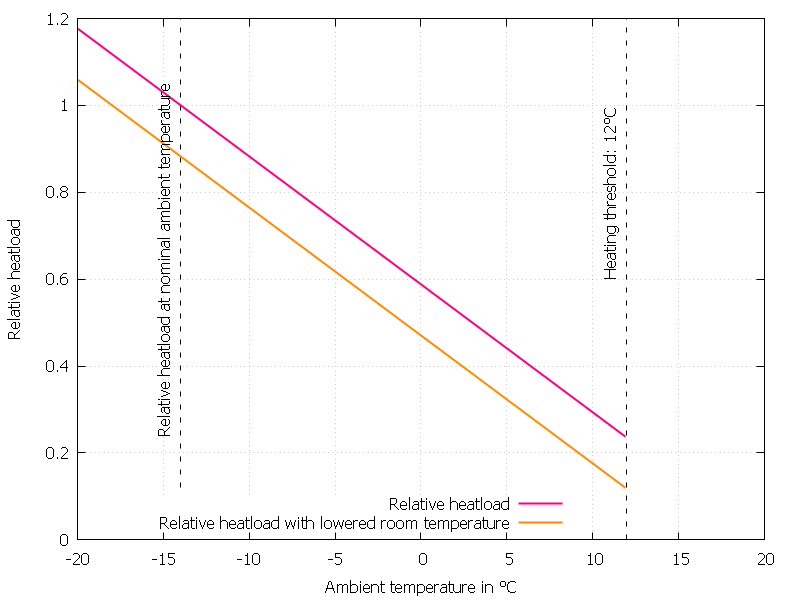
Figure 1: Relative heating load depending on the outside air temperature with and without temperature reduction.
The heating is activated when the six-hour average outside air temperature is below the heating limit temperature. The heating profile of a year is pre-simulated based on the course of the outside air temperature and the set parameters. This is used for the simulation of the PV system when switching to the navigation page Simulation.
Solar gains and flat-rate entries
Solar entries through windows are taken into account in PV*SOL® when calculating the heating load. The calculation of the simulation program T*SOL, which takes into account a flat-rate estimation of the window areas, was adopted. The window areas intended for T*SOL in the respective cardinal points are
| Orientation | Percentage of window area to heated area |
|---|---|
| North | 2% |
| East | 5% |
| South | 10% |
| West | 7% |
However, the solar entries entered through the window areas can only partially reduce the heating load. The radiation reaching the eastern window surfaces does not reduce the entire heating load, but only a weighted portion. The weightings of the possible heating load reduction are as follows:
| Orientation | Percentage of maximum heating load reduction |
|---|---|
| North | 20% |
| East | 25% |
| South | 30% |
| West | 25% |
As in T*SOL, a flat-rate entry of 5W/m² between 6:00 a.m. and 10:00 p.m. is assumed for entries by persons and electrical devices.
The pre-calculated heating load profile used for the simulation can be represented in the results as a Carpetplot. Figure 2 shows settings such as heating inactivity, night set-back and solar entries that reduce the heating load.
See also