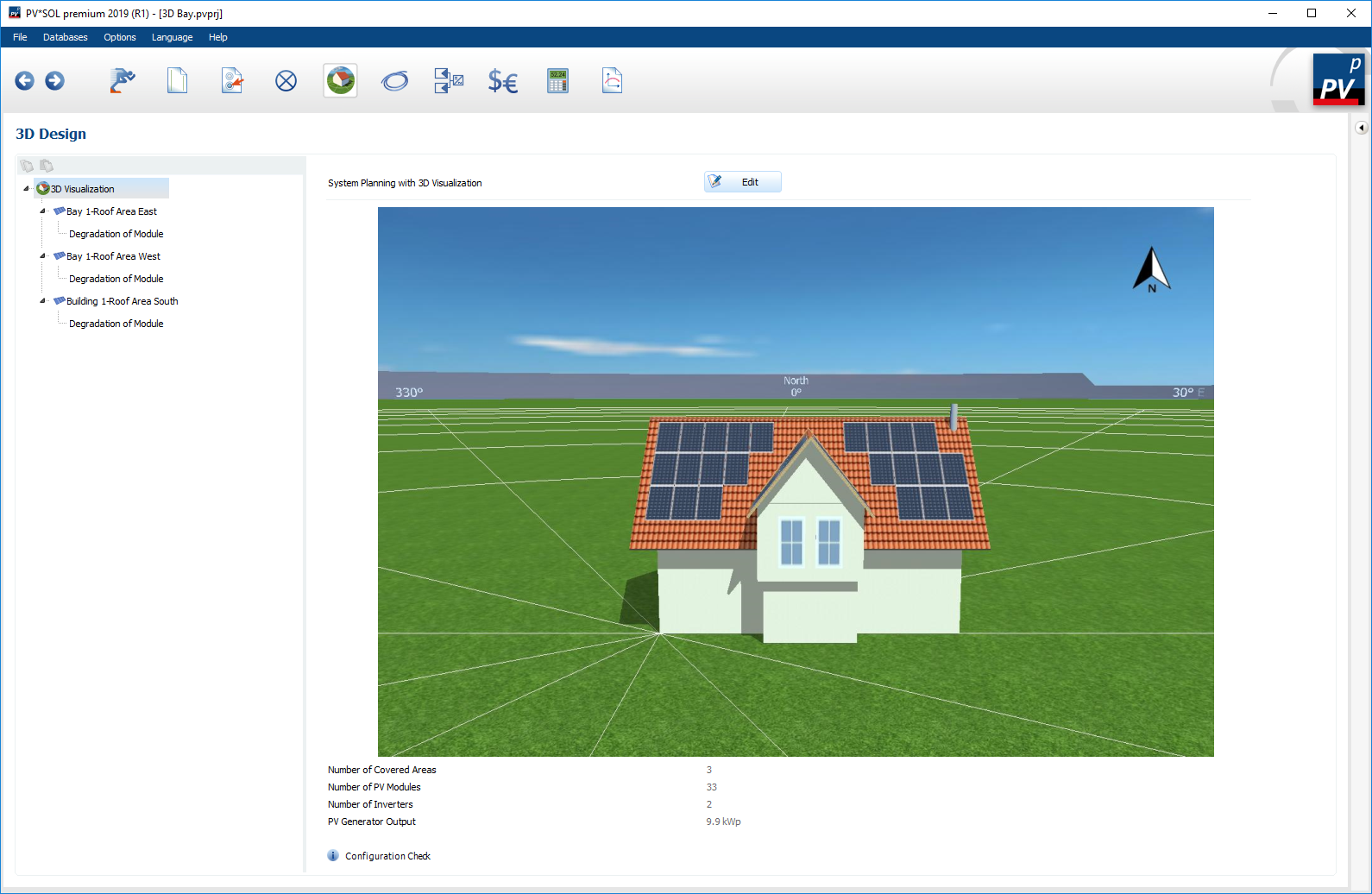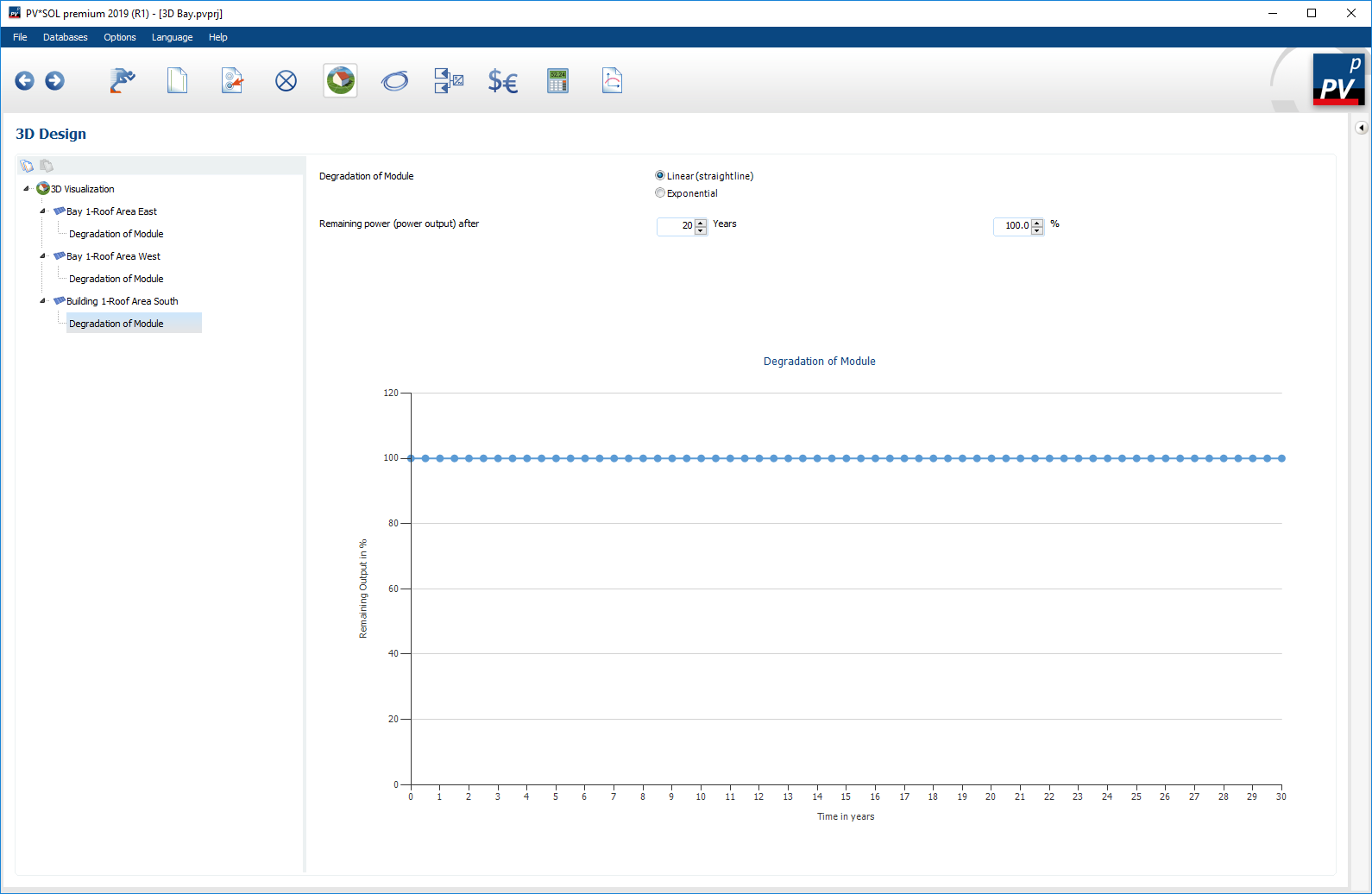3D Design
The page
![]() 3D Design shows a summary of the pv system designed within the 3D design editor.
3D Design shows a summary of the pv system designed within the 3D design editor.
The 3D visualization can be opened using the
 button or by clicking on the overview image.
It is possible to create both roof-parallel and free-field PV systems.
Many predefined building types and shading objects such as trees or chimneys are available as modelling aids.
Own buildings can be created or imported.
button or by clicking on the overview image.
It is possible to create both roof-parallel and free-field PV systems.
Many predefined building types and shading objects such as trees or chimneys are available as modelling aids.
Own buildings can be created or imported.
The help for 3D visualization is currently being completely revised. Please visit our existing page meanwhile: https://3d-help.valentin-software.com/pvsol/en/#t=html%2Fen%2F3D-Planung.htm
The overview shows the most important key data of the planned PV system. This includes:
- Overview of the PV system
- Number of covered areas
- Number of PV modules
- Number of inverters
- PV generator output
With a click on
 configuration check you can call up more detailed information about the quality of the circuits (see Pages > Inverters > Configuration check).
configuration check you can call up more detailed information about the quality of the circuits (see Pages > Inverters > Configuration check).
The tree view on the left side lists all connected module areas (see module area overview) as well as the associated module degradations (see module degradation).
Module area overview
If a module area is selected in the tree view, the most important key data are displayed here in a summarized form. This includes information on:
- Module data
Via a click on
 more detailed information on the PV module used can be called up (see Databases > Components > PV modules).
more detailed information on the PV module used can be called up (see Databases > Components > PV modules). - Number of modules
- Orientation
- Elevation
- Installation situation
- Diffuse shading
- Overview image of the selected module area
- (optional) Mounting for bifacial modules (see Pages > PV modules > Bifacial modules)
Via Further parameters more detailed parameters can be defined for the module areas (see Pages > PV modules > Further parameters).
Module degradation
Here you can enter information about module degradation. It is possible to choose between linear and exponential degradation. For further informations see Pages > PV modules > Module degradation.
See also