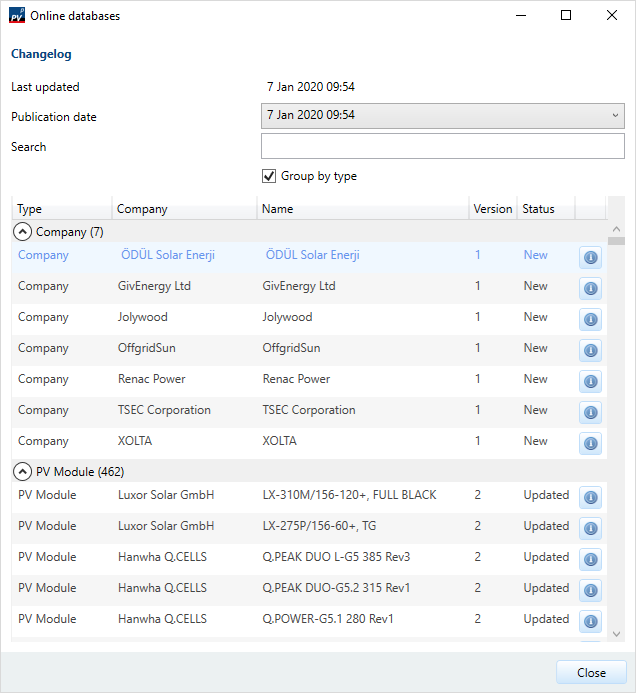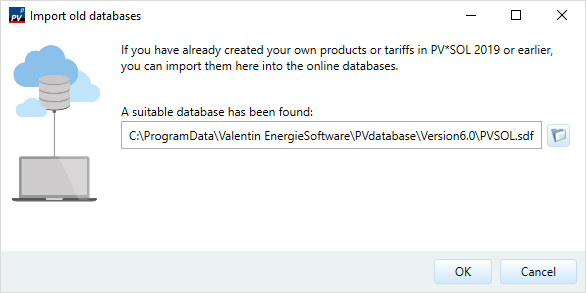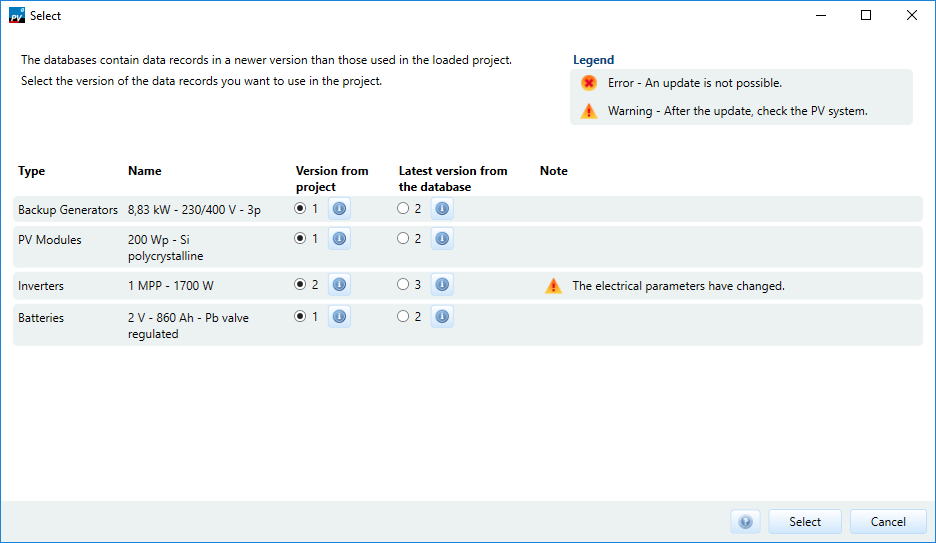Databases
Starting with Version 2020 (R1), PV*SOL® uses online databases that require an Internet connection to use. On the one hand, the online databases contain the system datasets; on the other hand, the datasets you have created yourself are also stored there.
In the menu you can view and modify the following components and create new data records:
- Batteries
- Battery systems (ongrid)
- Battery inverters (off-grid)
- Electric vehicles
- Power Optimizer
- PV-Modules
- Inverters
- Auxiliary generators
- From-grid tariffs
- Feed-in tariffs
- Net-Metering tariffs
- Companies
System datasets are product and tariff datasets that are provided by Valentin Software GmbH, but whose content is maintained by the manufacturers themselves.
User-IDs
To use the online databases, in particular to create your own data records, you need a user ID. This is automatically created for you at the first start of PV*SOL®. You can share your user ID with others to share access to your self-created datasets. You can manage the user IDs in the program options.
What happens if there is no connection to the Internet?
PV*SOL® can be used without a connection to the Internet. Your installation contains offline databases, which are used in this case as backup. The offline databases contain readonly system datasets. This results in the following restrictions when using PV*SOL®:
- No new datasets can be created.
- There is no access to self-created datasets (these are located in the online databases)
- The offline databases may not be up to date compared to the online databases, as the online databases are continuously updated. The updating of the offline databases, on the other hand, is linked to the publication date of the respective PV*SOL® release.
For communication with the online databases, PV*SOL® uses our API. Please allow access to the following URL: https://db-api-v2.pvsol.de/
Changelog
Via the menu the changes of the online databases of the respective publication date are displayed. This allows you to track when products have been updated or newly added.
Database import
Do you already have your own datasets? You can import the products or tariffs you have created in PV*SOL®2019 or earlier versions into the online databases via the program options or the menu and thus continue to use them.
After selecting the database, valid data records to be imported can be selected. Use the User ID drop-down menu to specify for which User ID the records are imported.
Adopt the latest data records into the project
If a project is loaded and there are more recent records in the online databases than in the project file, PV*SOL® will alert you. You can then select which version of the respective data set you want to use.
Advantages of online databases
- With your user ID, you always have access to your self-created datsets, even at different workstations (prerequisite: corresponding licenses for the different workstations are available)
- Sharing your user ID with others gives you shared access to the same datasets
- The online databases are always up to date
Is there a component missing in the databases with which you want to simulate? Send us an inquiry to database@valentin-software.com, we pass them on to the contact person of the respective manufacturer.