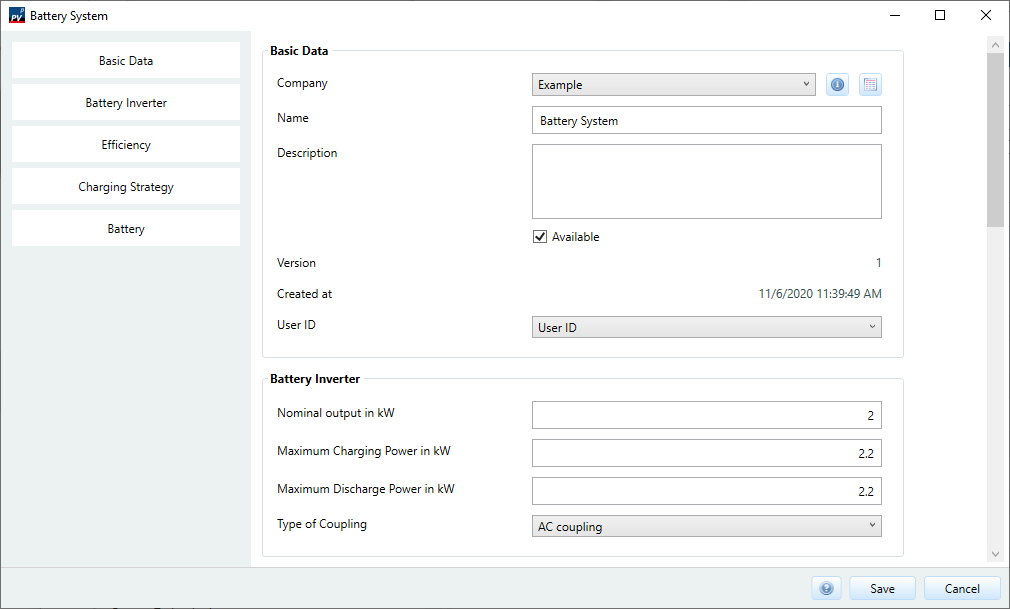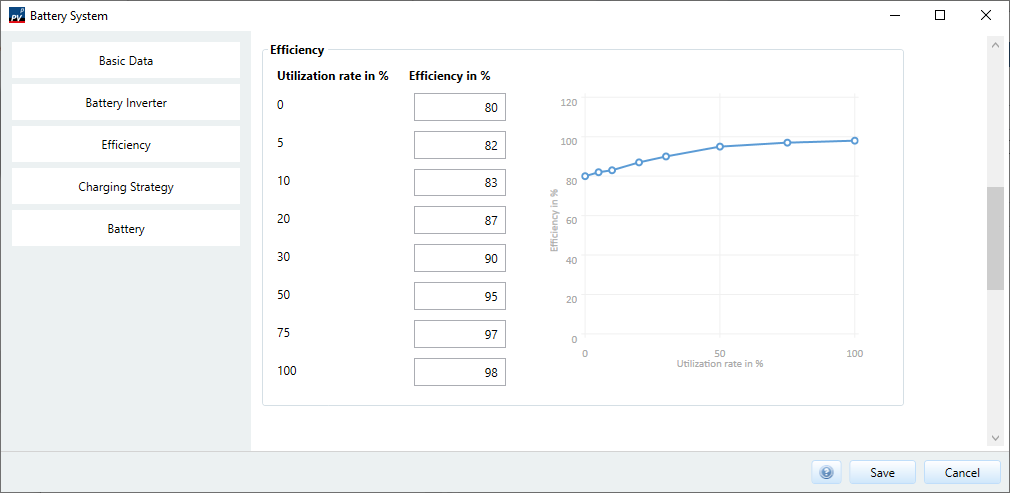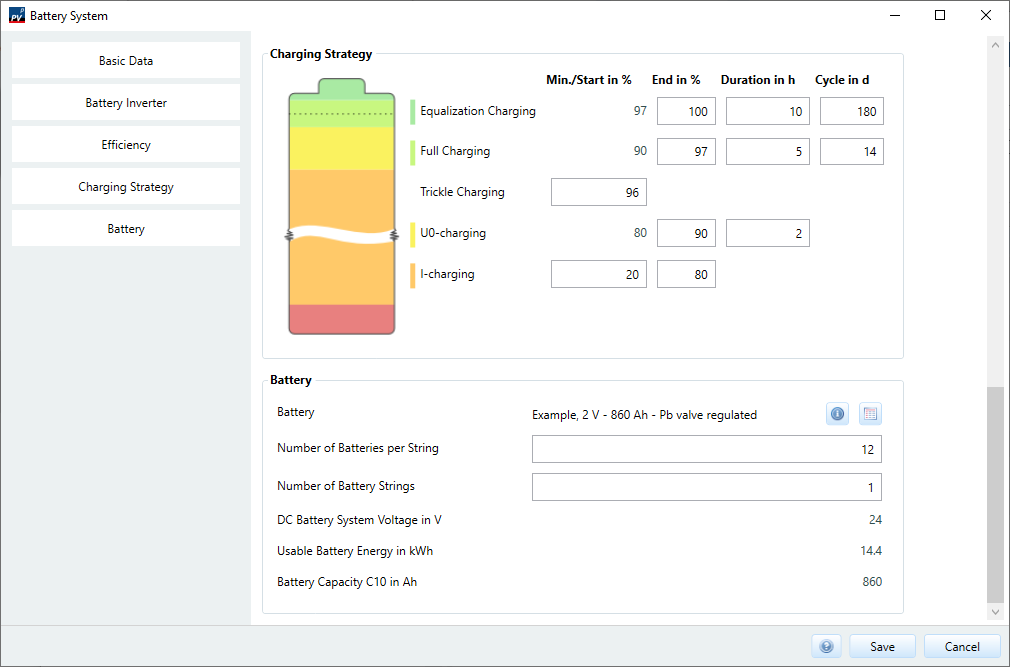Battery systems (ongrid)
Creating a new entry
Create a data set by defining the various properties of the battery system on the subpages.
Basic data
-
Choose company
With the button all companies can be displayed and new ones created.
all companies can be displayed and new ones created. -
Enter name for model
-
(optional) Insert comment
-
Determining whether the component is
 available.
available.
Components that are not available are hidden in the database view by default, but can be displayed again. -
Enter the user ID to be used. The selected user ID determines the visibility of the record.
Battery inverter
- Specify rated power
- Specify maximum charging power (30 min)
- Specify maximum discharging power (30 min)
- Select type of coupling
- AC coupling
- DC generator coupling
- DC link coupling
Efficiency
Specify Efficiency of battery inverter:
Enter the corresponding efficiency factor for the respective load.
Charging strategy
- Specify charging strategy:
Typical values for the regulation of charging strategies can be found under Pages > Battery system (ongrid) > Charging strategy
Battery
Here you define the electrical data for the:
- Select battery
Use the button to select the desired battery from the battery database.
For more information on the selected battery, press the button
to select the desired battery from the battery database.
For more information on the selected battery, press the button
 .
.
- Specify number of batteries per string
- Specify number of battery strings
See also