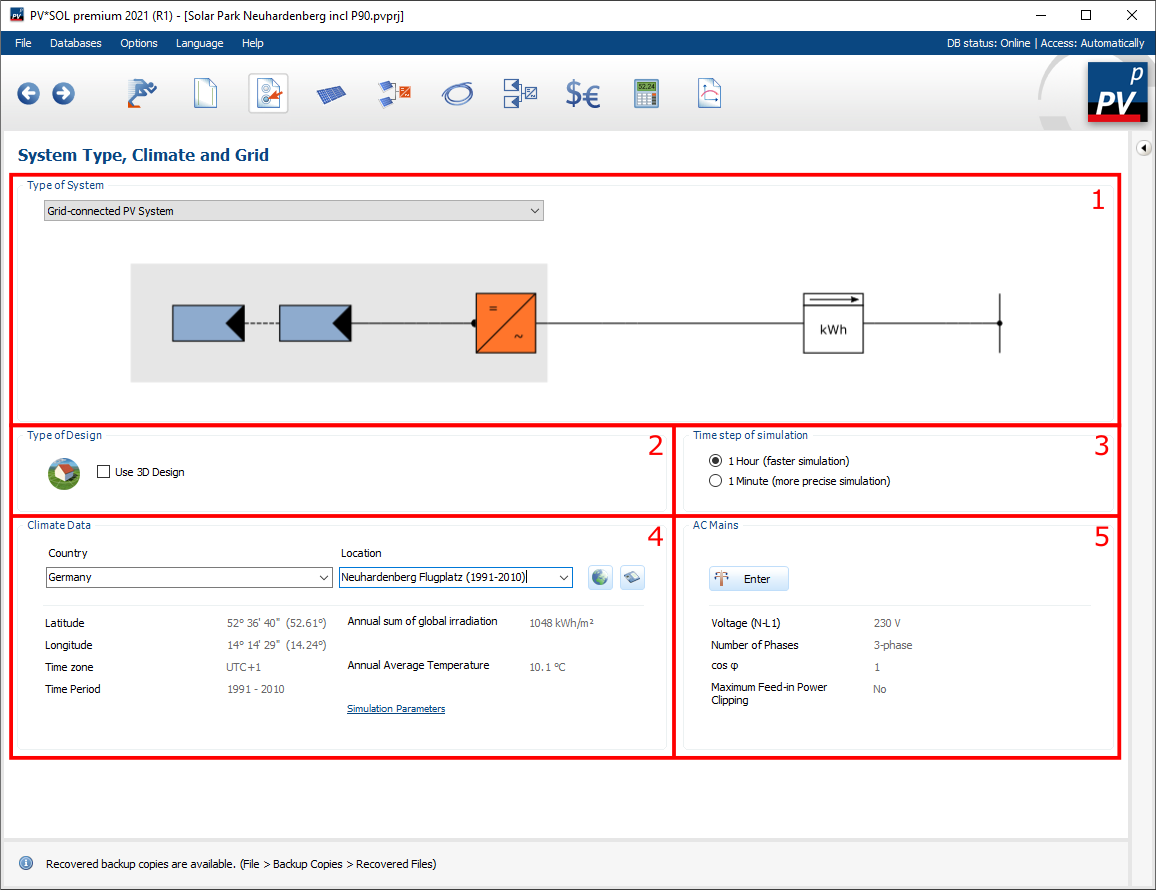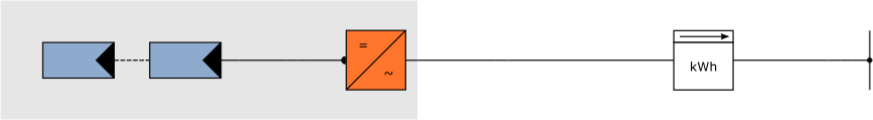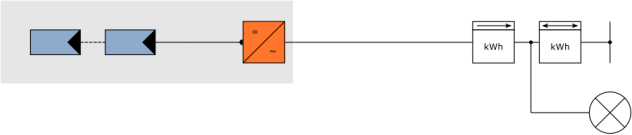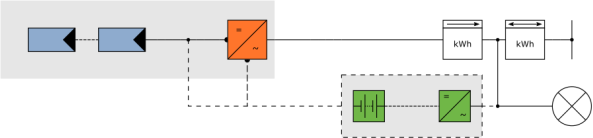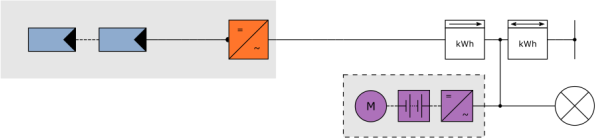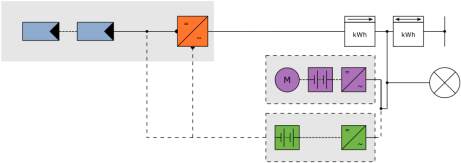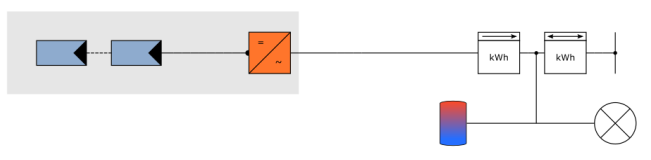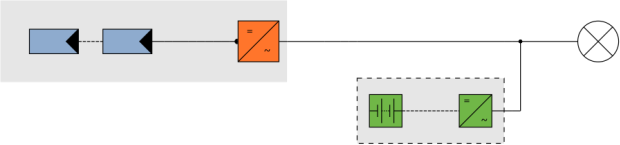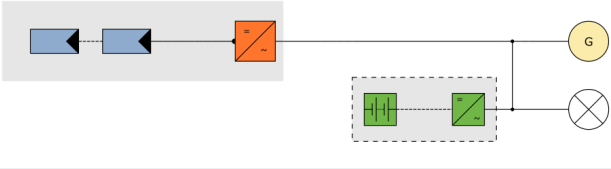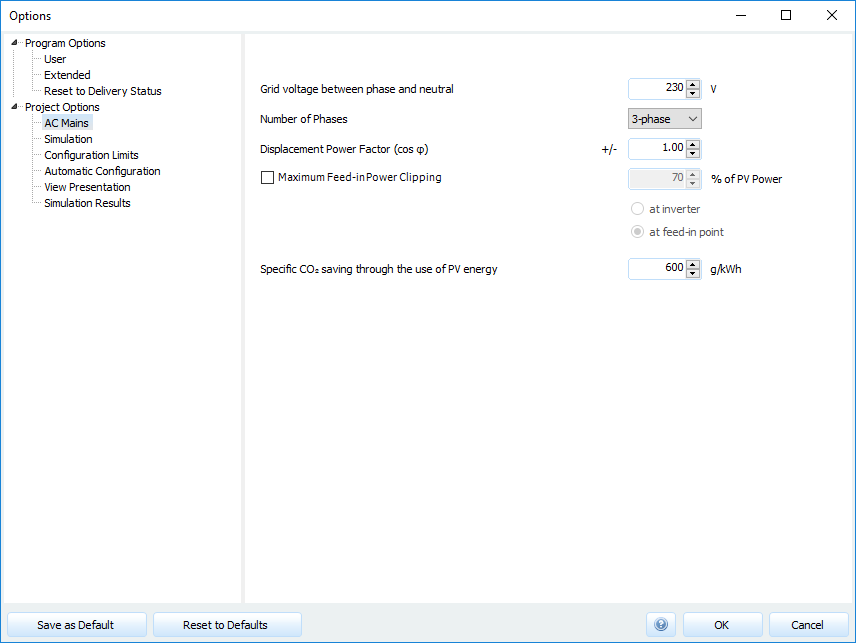System type, climate and grid
On the page
![]() System type, climate and grid the external parameters of the photovoltaic system are defined. The figure illustrates the different areas for defining the planned PV system.
System type, climate and grid the external parameters of the photovoltaic system are defined. The figure illustrates the different areas for defining the planned PV system.
- Under area 1 (System type) the type of installation is selected (such as a grid-connected PV installation with electrical consumers).
- Area 2 (Planning type) determines whether a 3D design is to be used. The 3D design is available in PV*SOL® premium.
- In area 3, the time step of the simulation is set.Select
- 1 hour for a faster simulation
- 1 minute for a more accurate simulation
- The planned location of the PV system is selected in the range 4 (climate data).
- Information about the AC mains in 5.
System type
All selectable system types are presented in more detail in Table 1. Depending on the selected system type, different navigation pages are activated or deactivated. The following navigation pages are active for all installation types:
-
 Welcome
Welcome -
 Project data
Project data -
 System type, climate and grid
System type, climate and grid -
 PV modules and
PV modules and
 Inverters or
Inverters or
 3D design
3D design -
 Cables
Cables -
 Plans and Part Lists
Plans and Part Lists -
 Financial Analysis
Financial Analysis -
 Results
Results -
 Presentation
Presentation
Table 1: Description of the selectable system types
| System type | Description | System diagram |
|---|---|---|
| Grid-connected PV system | Enables the planning of a grid-connected PV system with full feed-in. | |
| Grid-connected PV System with Electrical Appliances | Enables the planning of a grid-connected PV system with electrical appliances The navigation page
|
|
| Grid-connected PV System with Electrical Applicances and Battery systems | Enables the planning of a grid-connected PV system with electrical consumers and battery systems. The navigation pages
|
|
| Grid-connected PV System with Electrical Appliances and Electric Vehicles | Enables the planning of a grid-connected PV system with electrical consumers and electric vehicles. The navigation pages
|
|
| Grid-connected PV System with Electrical Appliances, Electric Vehicles and Battery Systems | Enables the planning of a grid-connected PV system with electrical consumers, electric vehicles and battery systems. The navigation pages
|
|
| Stand-alone PV System | Enables the planning of an off-grid PV system with electrical consumers and battery inverters with batteries. The navigation pages
|
|
| Stand-alone PV System | Enables the planning of an off-grid PV system with electrical consumers and battery inverters with batteries. The navigation pages
|
|
| Stand-alone PV System with Backup Generator | Enables the planning of an off-grid PV system with electrical consumers, battery inverters with batteries and an generator for load coverage. The navigation pages
|
Planning type
In the design type (area 2) you can decide if you want to use the 3D-Planung tool for the design of your system.System planning using 3D planning offers a wide variety of options for planning the photovoltaic system. You can use prefabricated 3D objects (such as different types of buildings or roofs) or import your own models. 3D planning makes it possible to place photovoltaic modules on the 3D objects and interconnect them. For more detailed information see the navigation page
![]() 3D design.
3D design.
Climate data
The location of the PV system is determined in the climate data area. The desired country can be selected via the quick selection. You can select one of the available locations for the previously selected country in the Location menu.Additional location information such as the annual sum of the global radiation or the coordinates are shown below. These get updated as soon as you select a new location.By clicking on
 the selected location can be set as the default for new projects. A click on
the selected location can be set as the default for new projects. A click on
 opens the detailed administration of the climate data by means of
opens the detailed administration of the climate data by means of
![]() MeteoSyn. In MeteoSyn it is possible to select already existing climate locations via different filters and to create new ones. For more information, see
MeteoSyn. In MeteoSyn it is possible to select already existing climate locations via different filters and to create new ones. For more information, see
![]() MeteoSyn.
MeteoSyn.
AC mains
All relevant information about the mains are displayed under AC mains. A click on the button
 opens the project option AC mains to make changes to
opens the project option AC mains to make changes to
- the mains voltage between phase and neutral,
- the number of phases,
- the phase displacement,
- the feed-in control
- and the specific CO$_2$ savings.
The changes made there apply to the current project.
See also