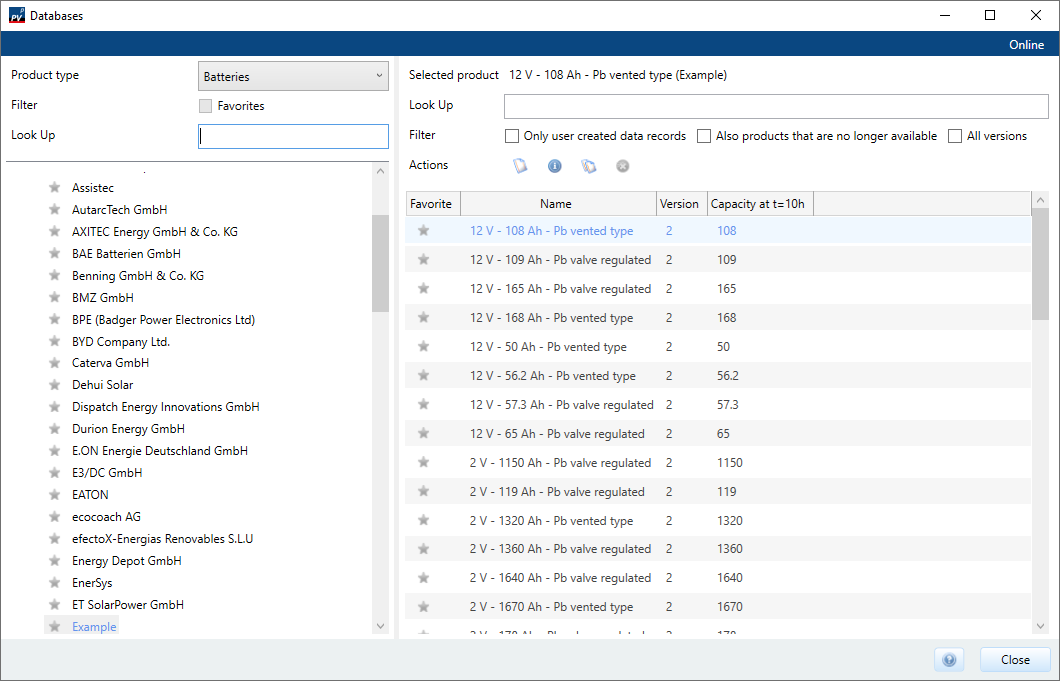Components
The components are displayed in the database view. PV*SOL® provides a database for each component that is necessary for the project engineering of a PV system. It contains the products currently available on the market, for example an inverter. For the calculation of the yield, there are also databases with all current electricity and feed-in tariffs, sorted by country.
The following figure shows an example of the battery component:
The database views look basically the same and can be divided into three areas:
- On the left hand side, the parent groups of the respective database are displayed in a tree view. For products it is the manufacturing companies. For tariffs, it is the countries in which they are valid. They are in alphabetical order.
- On the right side the entries of the currently selected group are listed. These are then the products or tariffs.
- Above the left side the view of the left list can be adjusted
- Above the right side the view of the right list can be adjusted
Left hand side:
| Name | Function |
|---|---|
| Product type | Click on the drop-down menu to select the desired database by component. |
| Filter | Here you can filter by favorites. See also Favourites management. |
| Search | Searches for keywords, e.g. the company name. You can also enter several search terms by writing them one after the other with the separator ‘*’. |
Right hand side:
| Name/Button | Function |
|---|---|
| Selected product | Name of the selected product. |
| Search | To find a product quickly, enter the name or parts of it in the field Search. By entering the character asterisk (*) at the beginning as a placeholder, any characters can be displayed. |
| Filter | Different filter possibilities of the product group |

|
Create a new entry. |

|
Opens a subdialog with parameters of the corresponding entry. |

|
Copy an existing entry. (Enables editing of copied system data records) |
Self-created records are shown in green.
They are editable and deletable.
Only records contained in the project are not transferred to the database and are shown in grey.
They are not editable and cannot be deleted.
Search and filter
To find a product quickly, enter the name or parts of it in the Search field. By entering the character asterisk (*) at the beginning as a placeholder, any characters can be displayed.
Individual products can be added to favorites.
You can display
 only your own data or
only your own data or
 display data records that are no longer available.
display data records that are no longer available.
Basic data
Name and company can be specified here.
The
 available checkbox indicates whether the product is currently available.
This value determines whether the product is shown in the selection dialogs if the check box
available checkbox indicates whether the product is currently available.
This value determines whether the product is shown in the selection dialogs if the check box
 Display data records no longer available is set there.
Display data records no longer available is set there.
The data records are subject to versioning. If the product or tariff is edited by the manufacturers or, in the case of your own data records, by you, the version number is increased by one. The date of the last update specifies when the data record was last changed. This can be done by editing in this dialog or by updating the database. By selecting the User ID, you decide with whom you want to share the product. Either the product has no user ID because the product is maintained by the manufacturers. Or you can set a User ID yourself and thus share the product with other users who use the same User ID.