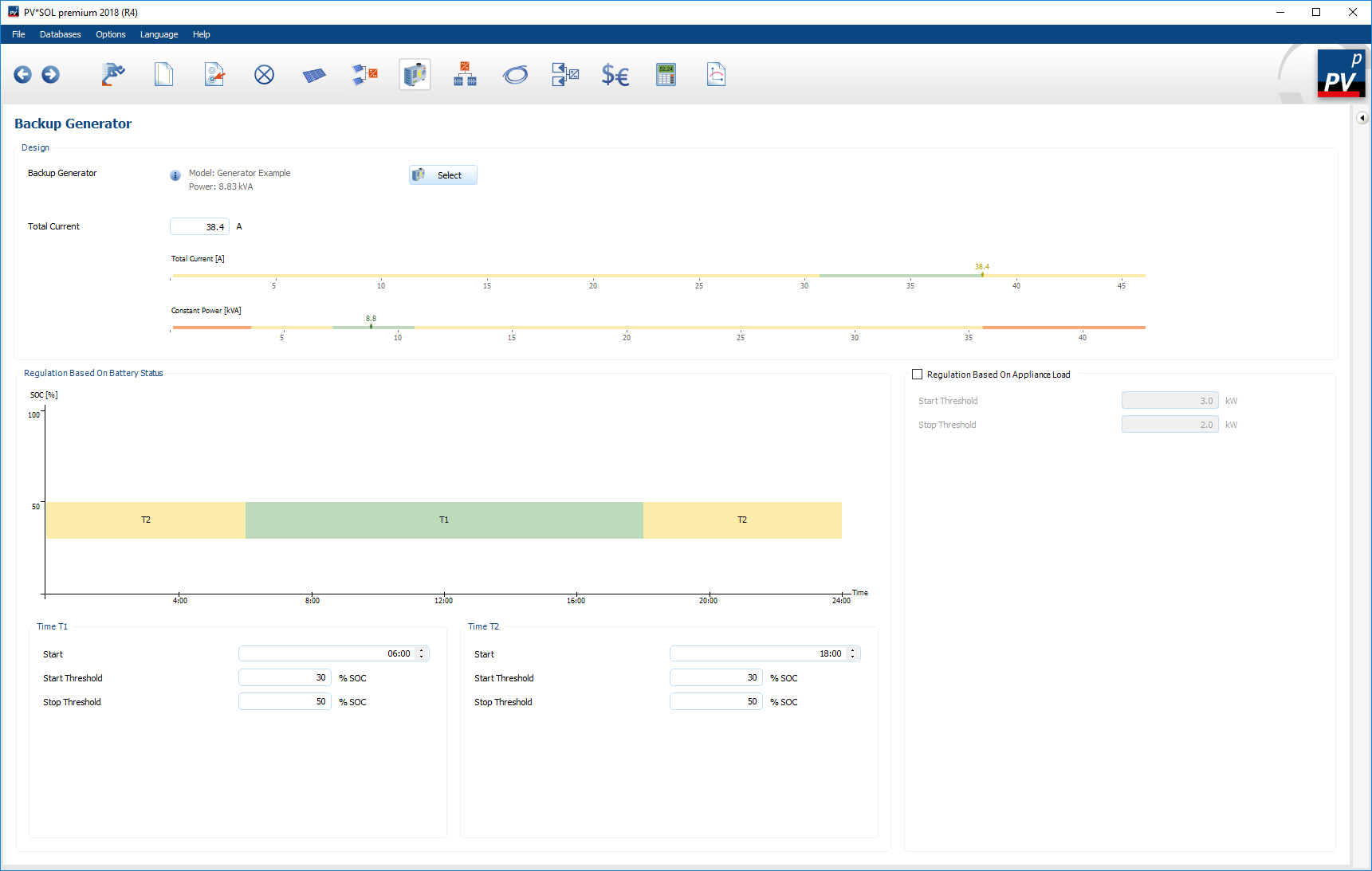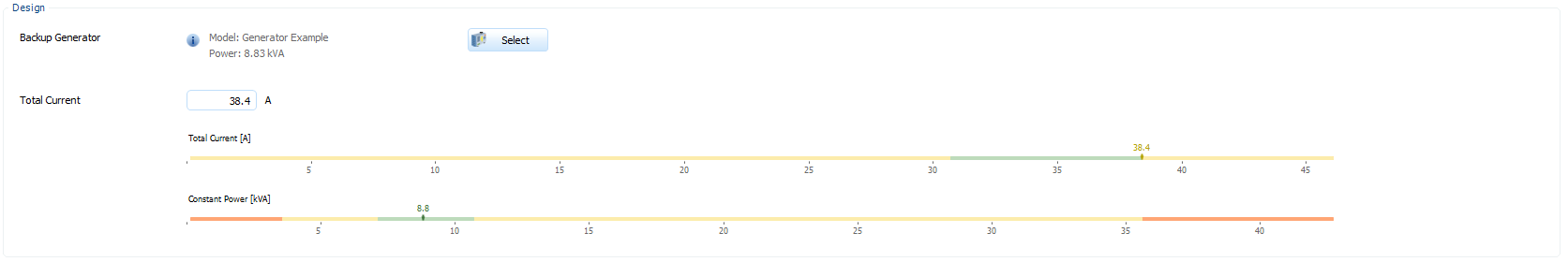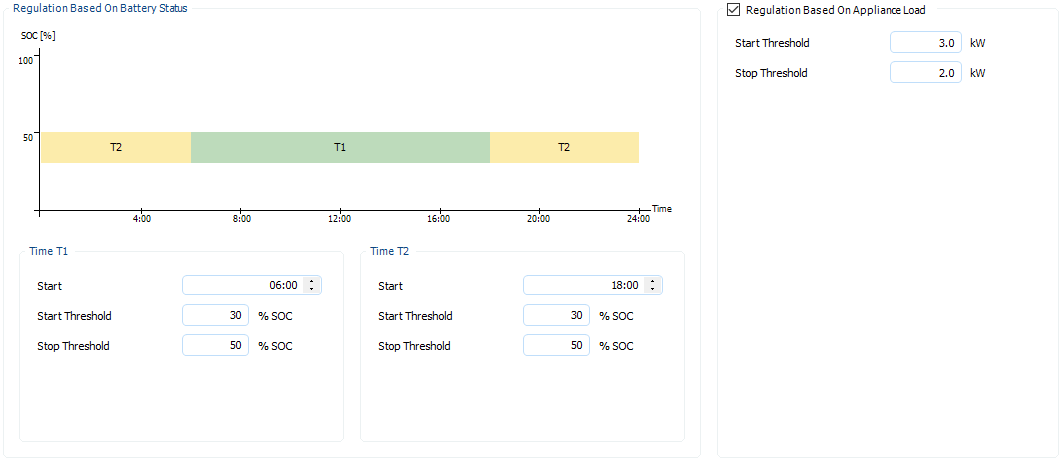Backup Generator
On the page
![]() Auxiliary generator an additional generator and its operating parameters are selected for an off-grid PV system.
Auxiliary generator an additional generator and its operating parameters are selected for an off-grid PV system.
Dimensioning
With the button
 an additional generator can be selected.
Only generators whose number of phases and nominal AC voltage match the system are displayed.
All additional generators can be displayed via the menu .
an additional generator can be selected.
Only generators whose number of phases and nominal AC voltage match the system are displayed.
All additional generators can be displayed via the menu .
Two bars show how the auxiliary generator fits the system and the energy requirements. In the off-grid system, the auxiliary generator must be able to cover the load if this is not possible due to the PV system or the battery storage. In addition, the auxiliary generator must be able to provide the power required for maintenance charges at the battery store.
-
Generator power
The standard generator current or the continuous current is calculated as the ratio of continuous power to nominal voltage. The generator current can be individually adjusted, but should be between 80 and 100% of the continuous current. The power output of the generator is limited in ranges smaller than 100% by the generator current.It is not intended to completely switch off the generator via generator current. On the contrary, since an overload is regularly possible, the generator is even occasionally simulated as started if you have entered 0 A here.
-
Continuous power
This power should be between 80 and 120%, but must be between 40 and 400% of the maximum consumer power.
Control according to battery charge level
Here the switching steps and the time windows for the charge state-dependent start are defined. A start threshold and a stop threshold can be assigned for each of two time windows (Time T1, Time T2) for switching on the generator depending on the battery charge level (SOC = State of Charge). When the start threshold is reached, the auxiliary generator is switched on and switched off when the stop threshold is reached. You can use the time windows to display various day and night behaviors, for example. The entries are illustrated in the graphic.
Regulation according to consumer load
By checking the box at
 Regulation according to consumer load the auxiliary generator can also be regulated according to the power of the consumers.
This is useful, for example, to absorb peak loads with the auxiliary generator or to secure a critical base load (refrigerator, medical equipment, etc.).
Regulation according to consumer load the auxiliary generator can also be regulated according to the power of the consumers.
This is useful, for example, to absorb peak loads with the auxiliary generator or to secure a critical base load (refrigerator, medical equipment, etc.).
See also