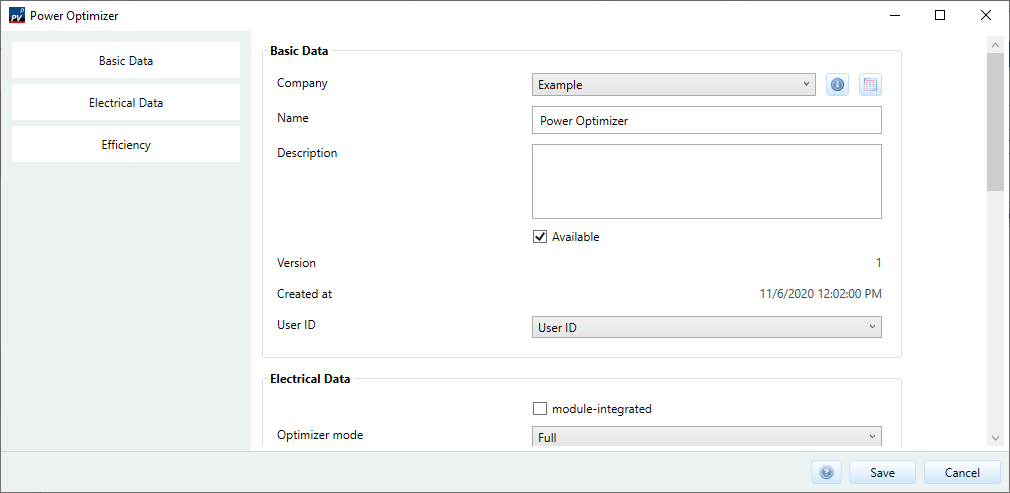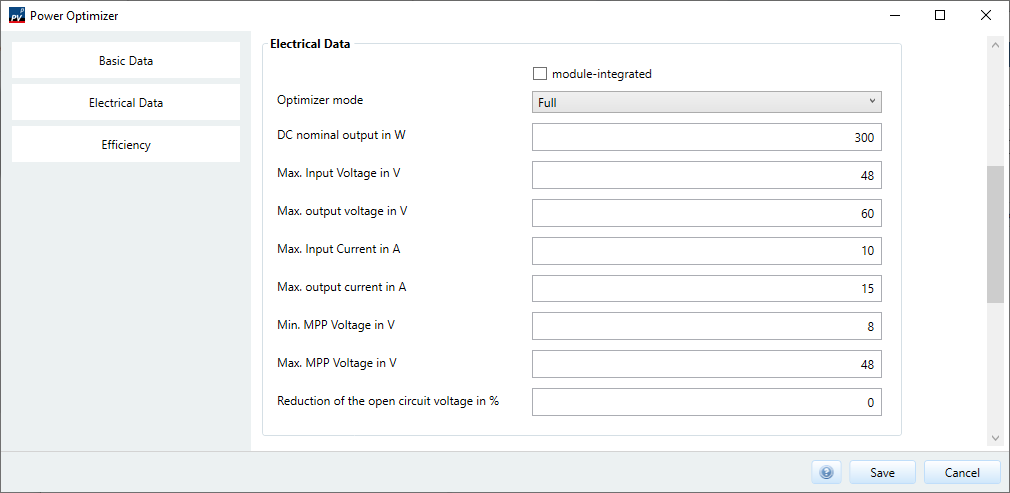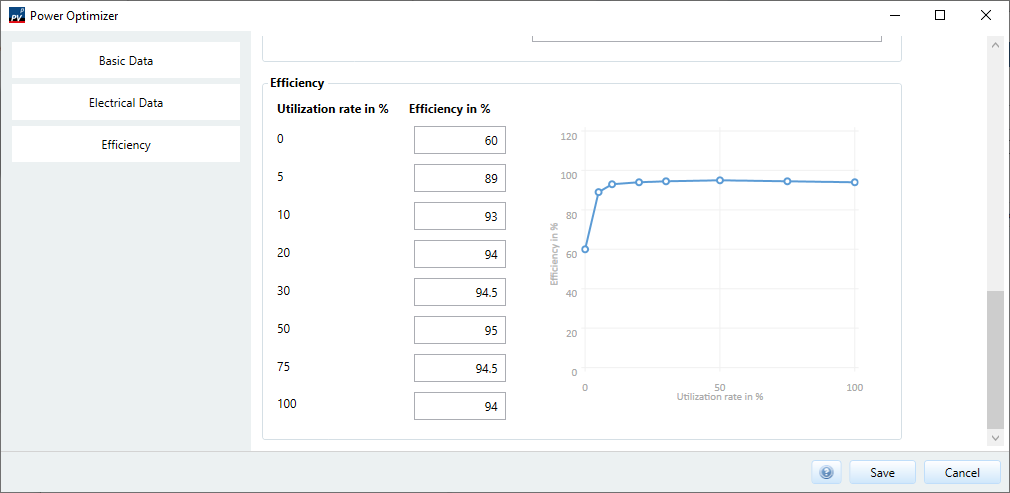Power optimizers
Creating a new entry
Create a data set by defining the various properties of the performance optimizer on the subpages.
Basic data
Define the basic data of the power optimizer.
-
Manufacturer
Use the button to display all manufacturers and create new ones.
button to display all manufacturers and create new ones. -
Enter name for Model
-
(optional) Insert comment
-
Determine wether the component ist
 available.
available.
Non-deliverable components are hidden by default in the database view, but can be shown again. -
Enter the user ID to be used. The selected user ID determines the visibility of the record.
Electrical data
-
Specifies whether the performance optimizer is module-integrated.
Module-integrated power optimizers are already factory-fitted in the PV module and are part of the module. Only module-integrated power optimizers are offered in the PV module dialog for direct integration of the power optimizer into a PV module. (see Databases > Components > PV-Modules).
When selecting the performance optimizer on the Inverter navigation page, only performance optimizers that are not module-integrated are offered. (see Pages > Inverters > Power optimizer). -
Optimized mode
The principle of power optimization is to operate the module with its optimum current and at the same time to the inverter side for an identical current of all power optimizers within the string and an identical voltage of all parallel strings. To achieve this, either the output current can be increased (Optimizer mode buck or at module string level SubstringBuck) or either the output current can be increased or the output voltage increased (Optimizer mode full or at module string level SubstringFull).- Full
- Buck
- SubstringBuck
- SubstringFull
- Nominal DC power
- Max. input voltage
-
Max. output voltage
The maximum possible output voltage is important for the design of the inverter. If the max. possible output voltage corresponds to the no-load voltage of the PV module used, a -1 is entered here.Some power optimizers, e.g. TIGO in “long strings” mode, limit the maximum output voltage to a value slightly above the MPP voltage of the PV module used in the STC. In this case, the voltage limit is entered here in Volt.
- Max. input current
-
Max. output current
The maximum possible output current is important for the design of the inverter. If the max. possible output current corresponds to the short-circuit current of the PV module used, a -1 is entered here. -
Min. MPP voltage
-
Max. MPP voltage
The MPP tracking of the performance optimizer takes place within this voltage range. This can be one or more connected PV modules or, in the Optimizer mode Substring, a sub-strand of the module. -
Reduction of the open circuit voltage
This information is used for the configuration check (see Pages > Inverters > Configuration check).
Efficiency
To define the efficiency, specify the corresponding efficiency for all load ranges.
See also