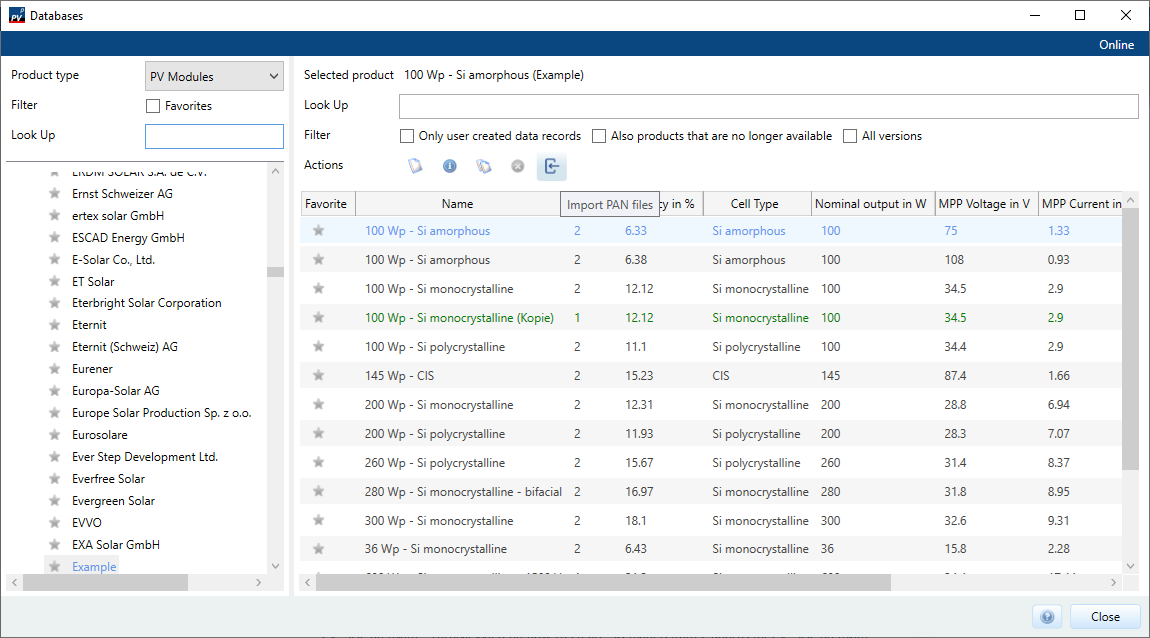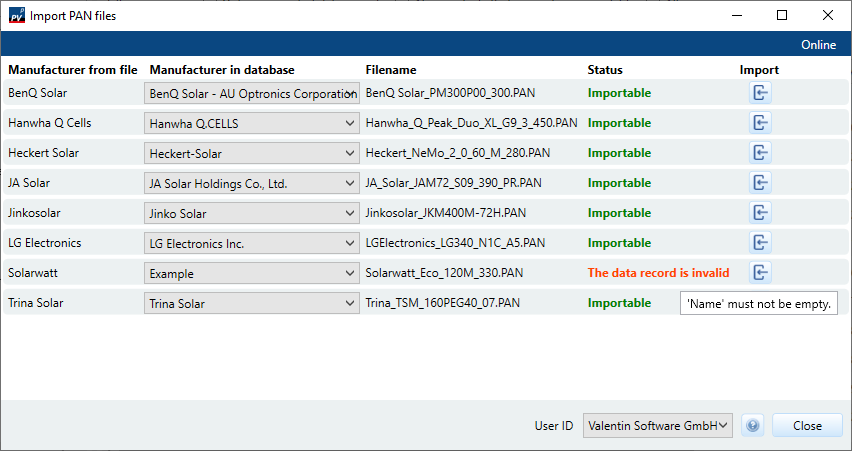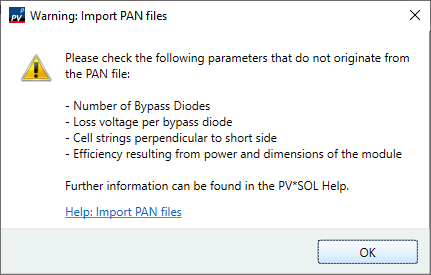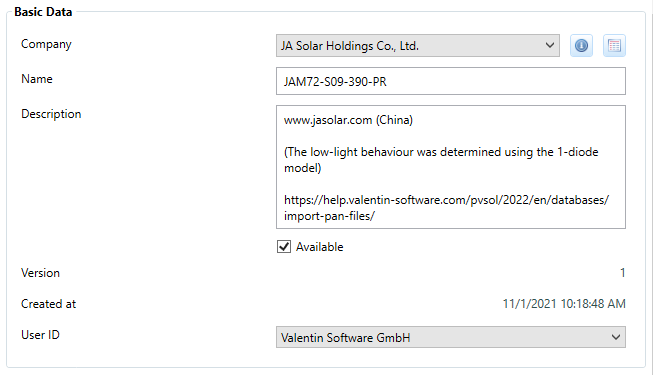Import PAN files
From version PV*SOL® 2022 R1 PAN files can be imported into the database. PAN files contain specifications of photovoltaic modules in text form.
They are therefore suitable for exchanging module data between different programmes.
PVSyst exports specifications of PV modules in *.PAN file format.
The file extension PAN has its origin in the French name for solar panel: Panneau solaire.
How to import PAN files
In the database product view of the PV modules, the Import PAN files button
 is available under Actions:
is available under Actions:
Import window for PAN files
Clicking on the button
 opens a file selection window for selecting the PAN files to be imported.
You can select several files and open them in one process.
The following figure lists eight PAN files after they have been selected and opened:
opens a file selection window for selecting the PAN files to be imported.
You can select several files and open them in one process.
The following figure lists eight PAN files after they have been selected and opened:
The following columns are available in the import window for PAN files:
| Column name | Explanation |
|---|---|
| Manufacturer from file | The name of the manufacturer from the PAN file |
| Manufacturer in database | After reading in the respective file, the manufacturer name from the file is checked against the database. An attempt is made to pre-select a manufacturer that already exists exactly or similarly. The preselection is taken over into the creation dialogue |
| File name | The file name of the PAN file |
| Status | The status indicates whether the parameters from the PAN file satisfy our validity check. Invalid or missing values, if any, can be corrected or added in the creation dialogue |
| Import | This button opens the product dialogue for the respective PV module created from the PAN file |
| User ID | A list of your user IDs. The preselection is taken over into the creation dialogue |
The preselection for the manufacturer and the user ID can be adjusted in the creation dialogue for PV modules and subsequently during editing as usual.
Importing a PAN file as a PV module
By clicking on the button
 of the respective PAN file from the list, a hint window opens.
You will be prompted to check the parameters that are not present in the PAN files.
of the respective PAN file from the list, a hint window opens.
You will be prompted to check the parameters that are not present in the PAN files.
After confirming the note, the creation dialogue for PV modules opens. This was pre-filled with the parameters from the PAN file. All values can be adjusted as usual. The description was pre-filled with an info to determine the weak light point: