Photo Plan
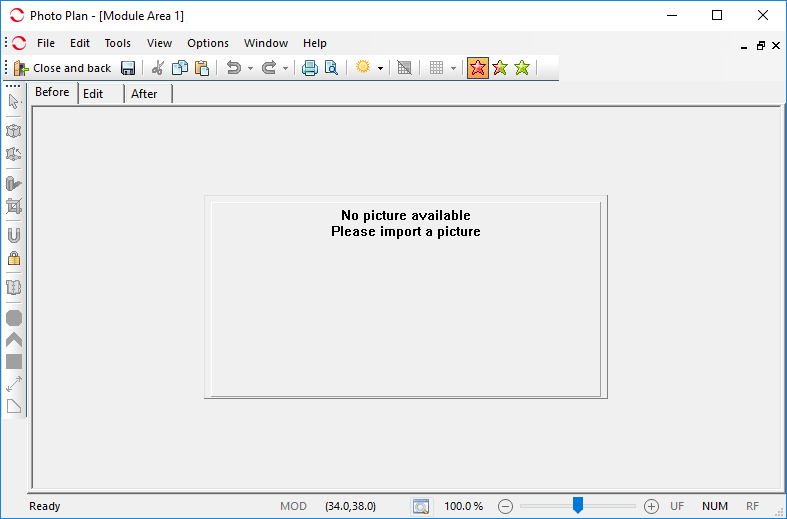
Page PV-Modules: Photo Plan
Photo Plan can be used to create a photo-realistic plan of a roof surface. The number of modules, the inclination and the coordinates of the module surface are determined. These values can be taken over in PV*SOL®, but do not necessarily have to match the number of modules of the project. For example, if blind modules are included in the photo preview.
With a few simple entries on the geometry of the roof it is possible to get an idea of the future appearance of the roof surfaces. Only a photo of the roof is required. Photo Plan takes the dimensions of the selected modules from PV*SOL®.
In T*SOL® you can export the roof occupied by some solar thermal modules as a Photo Plan project and import it here in PV*SOL® to occupy the remaining area with photovoltaic modules. Of course, this also works the other way around. In addition, roof windows from Velux® and roof tiles from Braas® can be planned and displayed. The finished photo, the number of modules and the installation angle is accepted on PV*SOL®.

Before

After
Tutorials
There are two detailed video instructions for using Photo Plan:
See also